Asset Catalog Generator allows you to create app icons, image sets or launch images with simple drag-and-drops, it accepts virtually any kind of image that is supported by OS X.
To create a universal iOS 8 app, you need to provide icons in 19 different sizes as well as splash screens in 20 dimensions. For a modern OS X app you must provide icons in 10 different sizes. It can be rather tedious and time-consuming to create these files manually.
With Asset Catalog Generator, you can generate the app icons, image sets or launch images instantly and save your time for more important things.
* Features
Support app icons and splash screens for iOS devices (iPhone / iPad / iPod touch)
Support for all popular iOS versions (iOS 6.1 and prior / iOS 7.0 and later / iOS 8.0 and later)
Support for Apple Watch and CarPlay icons
Support for Mac OS X icons
Support for image sets
Support for round corner or circle app icons
Automatic image naming
Accepts any kind of image (png, jpg, pdf, icns, ico, psd, gif, tiff, and more)
The output formats include app icon set (.appiconset), icon set (.iconset), asset catalog (.xcassets), bare icons (a set of .png files), image set (.imageset) and launch image (.launchimage)
* How to Use
1. Select the output type (App Icons, Image Sets or Launch Image)
2. Drop an image to the Asset Catalog Generator window
3. Configure the parameters if necessary
4. Drag the icon to the destination folder
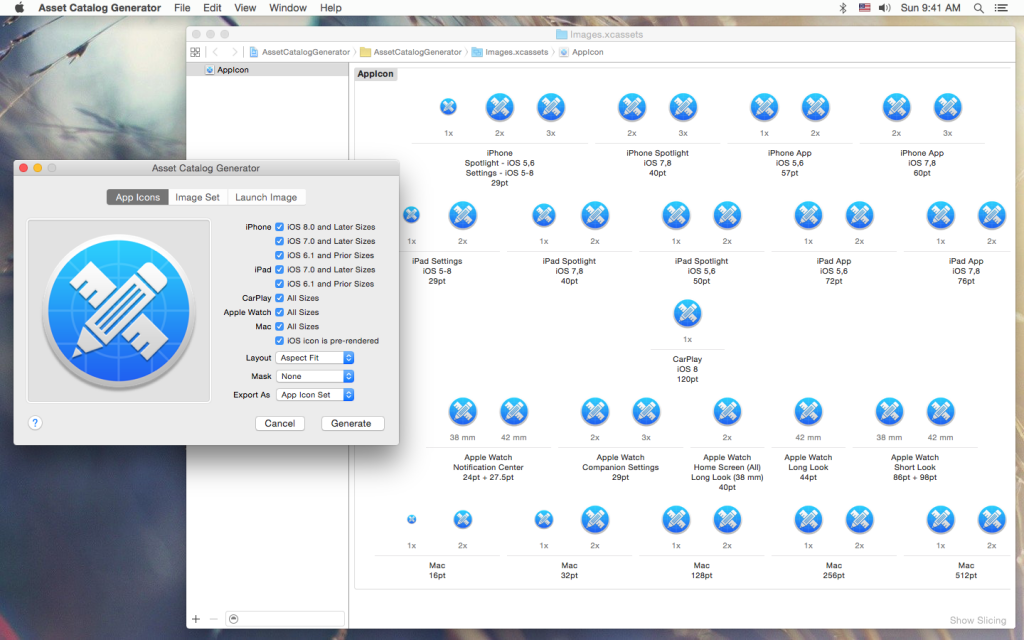
Leave a Comment