Copy File Path for Mac is a lightweight utility that allows you to copy file paths quickly in Finder.
It usually takes a number of steps to copy a full file path in Finder, which is time consuming.
Copy File Path adds a “Copy File Path” menu item to the Finder context menu, making it easy to copy any file path.
If you need to copy file paths constantly, Copy File Path is for you!
* Features
– Right click on any file(s)/folder(s) and select the “Copy File Path” or “Services -> Copy File Path” menu item to copy file paths
– You can copy a single file path or multiple file paths
– There is a sound notification after copying file paths
– Various options available in Preferences for customization
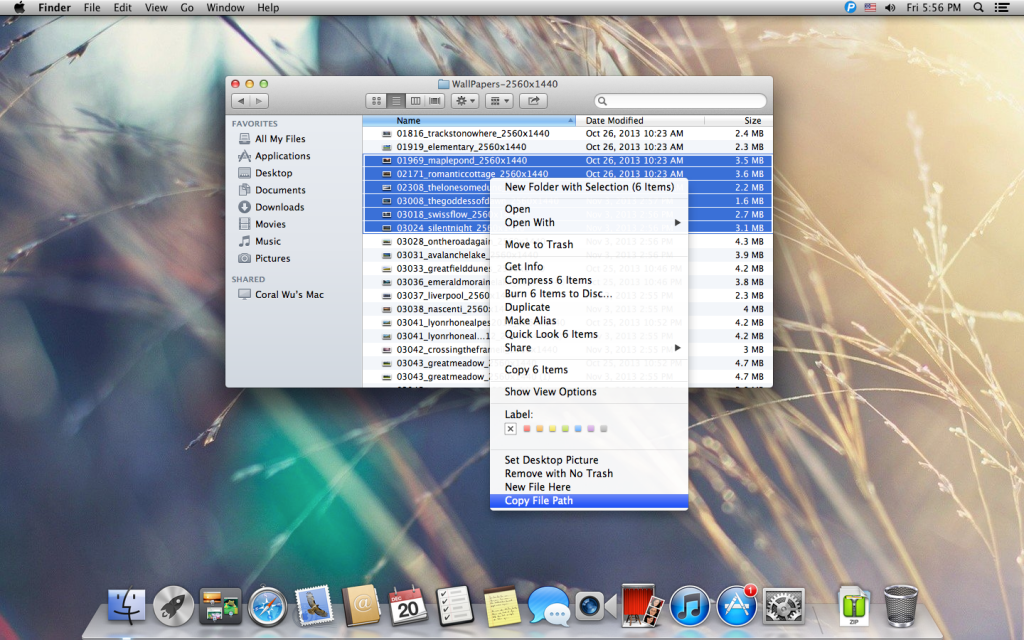
Leave a Comment