Write and run PHP code instantly!
PHP Runner is a handy tool for learning PHP and running PHP script for daily tasks.
Simply type PHP code and press “⌘R” to run it, that is all!
You don’t event need to save the file first!
* Features
– Type and run PHP code instantly
– Open and run PHP script file
– Display output as plain text or HTML
– Supports PHP CLI interaction (text output mode)
– You can specify the PHP binary path in the preferences (“⌘,”)
– Auto indent and replacing tab with spaces
– Keyword completion – whenever you forget a funtion name or a keyword, type a few chars and press “⌘.”
PHP Runner is simple and quick. You can use it for daily tasks such as text processing, code generation or simply type some code to verify your ideas.
Actually we generated the keyword list for PHP Runner with this tool itself!
* Known Issue
Due to the Mac App Sandboxing, there may be permission issue if your PHP script reads/writes file(s) or includes other script(s).
We suggest that you copy your PHP script files and other resources to “~/Movies” or “~/Downloads” to bypass this issue.
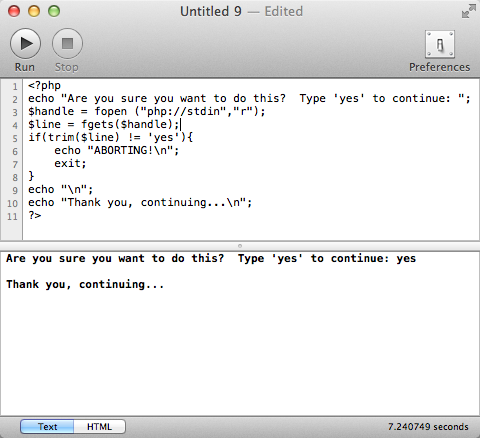
I’ve been trying to use my version of PHP installed with Homebrew, but it keeps saying “The PHP path “/usr/local/bin/php” is invalid or not accessible, please change it in the preferences.”
Is there any known reason this might be happening?
Thanks!
Hi Tony, please add “/usr/local/bin” to “PHP Runner Preferences -> Working Copies” and try again. Thank you!
PHP path:
change it to,
/opt/homebrew/bin/php
if not run!;
try,
use “which php” command in terminal
it will give the php path,