Write and run Python code instantly!
Python Runner is a handy tool for learning Python and running Python script for daily tasks.
Simply type Python code and press “⌘R” to run it, that is all!
You don’t event need to save the file first!
* Features
– Type and run Python code instantly
– Open and run Python script file
– Display output as plain text or HTML
– Supports Python CLI interaction (text output mode)
– You can specify the Python binary path in the preferences (“⌘,”)
– Auto indent and replacing tab with spaces
– Keyword completion (“⌘.”)
Python Runner is simple and quick. You can use it for daily tasks such as text processing, code generation or simply type some code to verify your ideas.
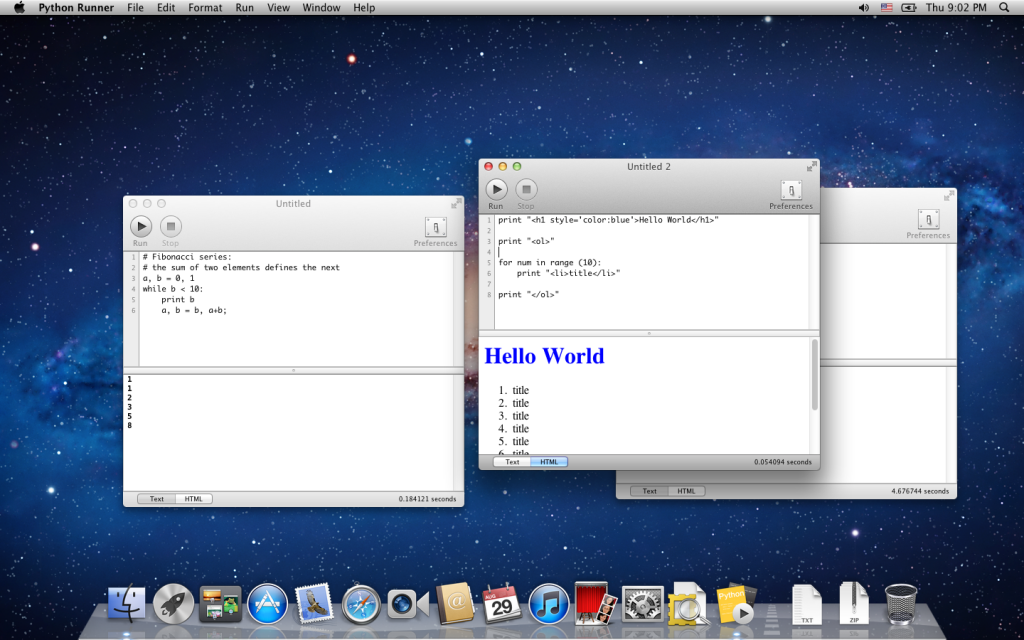
I have downloaded Python3. How do I run Python3 with Python Runner? Your help is much appreciated.
Hi Paul, please change the Python path in “Preferences -> General -> Python path”.
You may need to add the Python binary/library directories to “Preferences -> Working Directories” in order to allow Python Runner to access them.
It cannot process unicode characters ..
print(‘ř’)
gives:
…
UnicodeEncodeError: ‘ascii’ codec can’t encode character ‘\u0159’ in position 1: ordinal not in range(128)
Hi, please declare the file encoding in the following way:
#!/usr/bin/python# -*- coding: utf-8 -*-
print('ř')
Thank you!