Translate Text makes it easy to access the Google Translate service.
You can translate your text instantly with the Translate Text context menu and keyboard shortcut.
* Features
– Translate the selected text with the “Translate Text” or “Services > Translate Text” context menu item.
– Translate the selected text with the “⇧⌘E” keyboard shortcut.
– You can also type/paste your text into the Translate Text input box to translate it.
– The Translate Text keyboard shortcut is configurable in the OS X System Preferences (System Preferences > Keyboard > Keyboard Shortcuts > Services -> Text > Translate Text).
Note: only native apps support the context menu item and the “⇧⌘E” keyboard shortcut to translate the selected text.
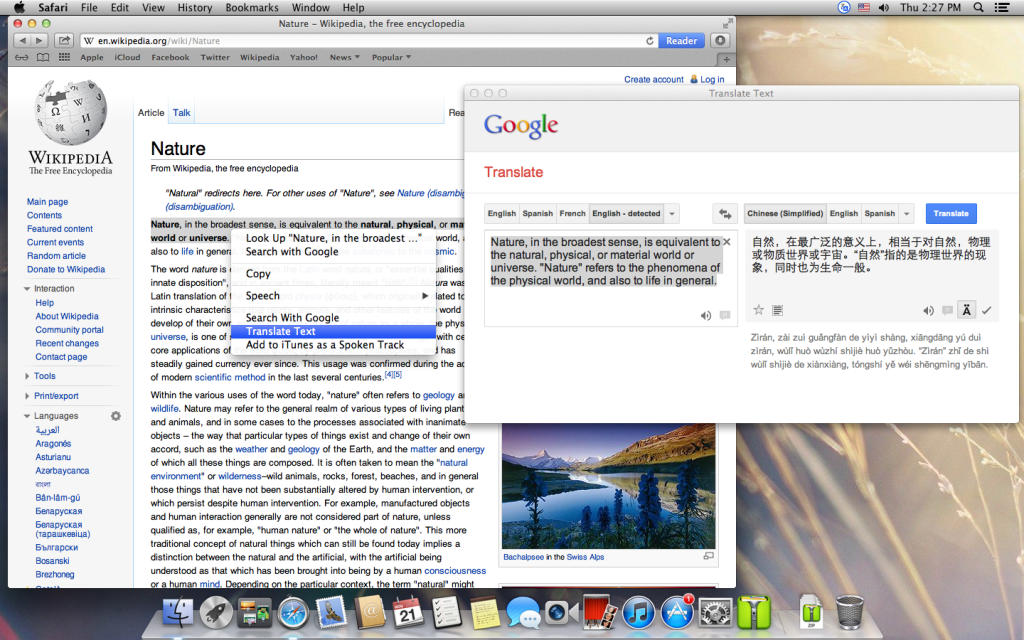
Leave a Comment