中文版:ChmPlus文档阅读器
ChmPlus Reader (CHM+ Reader) is a feature-rich CHM (Microsoft Compiled HTML Help) document / ebook reader for iPad, iPhone and iPod touch. ChmPlus Reader is currently the best CHM reader available for iOS.
ChmPlus Reader now supports highlight / annotation, bookmark and search (find on page & document-wide search).
The only CHM reader for iOS that supports document-wide search!
CHM/ePub Document Support:
– Highlight / annotation
– Bookmark
– Search (find on page & document-wide search)
– Open CHM files instantly (even with huge files)
– Supports CHM files in different languages
– Supports pinch to zoom
– Navigate through table of contents
– Supports full screen mode
– Look up words with Google / Wiktionary
– Swipe to turn page
– Supports auto rotation and orientation lock
– Support CHM document that contains .mht pages
– Long press on an image to:
1) save the image to photo album
2) copy the image to clipboard (and paste it into your email)
– night mode (white text on black background)
– Built-in web browser for viewing images and external links
File Management:
– Transfer files via Wi-Fi (FTP & HTTP) / iTunes File Sharing
– Create/copy/move/rename/delete files and folders
– Support opening document with other applications
– Import document from other applications
– Import document from Email
– Edit existing text documents
– Send multiple Email attachments
– Create .zip archives
– Save image to Photos
Supported File Types:
– .chm (Microsoft Compiled HTML Help)
– .epub (electronic publication)
– MS Office – .doc, .ppt., .xls, .docx, .xlsx, .pptx
– iWork ’08/’09
– PDF, HTML, RTF, .mht, Safari webarchives and text files
– .zip, .rar, .7z,.gz, .tar file types
– High resolution images
– Audio and video
Note: support for .mht format is experimental, the App might not be able to open large .mht files. ChmPlus Reader is currently the only CHM reader that supports .mht format.
ChmPlus Reader Screenshots (iPhone)
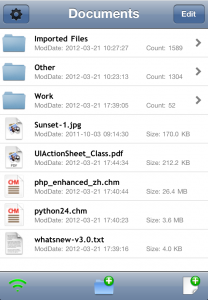
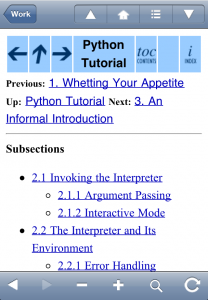
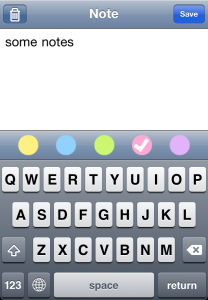
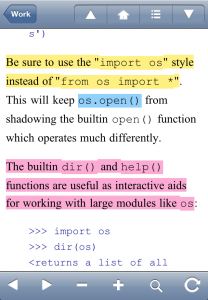
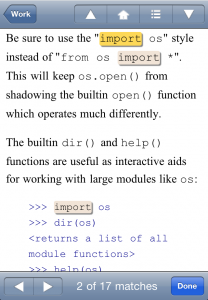
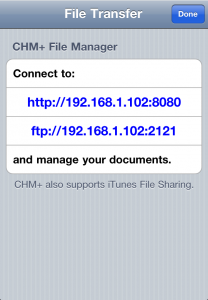
ChmPlus Reader Screenshots (iPad)
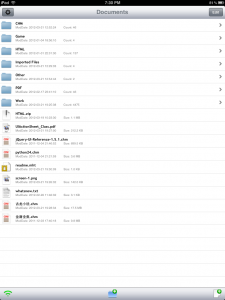
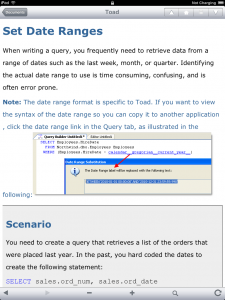
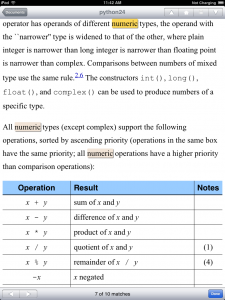
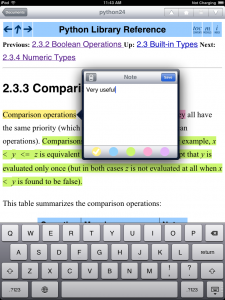
Chm plus is working great even with huge files!
The only obstacles to be even better than desktop readers are the lack of search function and the ability to select and copy an image.
Soros, thank you for your feedback.
Dear friends,
I have a chm extension file with a size of 980 Mb. I can open the graphical interface of this chm file on ipad2 but it can’t show the content (it shows table of contents but when click on the subject it cannot show anything) It also does not give any error.
It is a ipad2 memory limitation?
Hi Alper, can you check and make sure that the chm file is complete?
Hi, IS chmpplus can highlight text?
Hi kobi, highlighting is not supported by ChmPlus yet.
I just want to comment that your CHM reader is the best I encountered so far. The only down side, is the highlighting thing…
It’s a great suggestion, we are considering adding highlighting in the future version.
Thank you very much kobi!
hi, your app is good, but i wish there should be a search feature in the next version!
( Just search CHMs name in order to find files which I want quickly from hundreds of files)
We’ll consider adding this feature, thank you so much
Is there a folder/directory creation/deletion feature available to assist in organizing your files?
Hi Phil, CHM+ 2.0 is coming and folder/directory creation/deletion is supported. Thank you 😉
if having some problem opening the Chm version of Gray’s Anatomy for student. i cannot view the full content…i can only view the upper part of the page…and it was unable to load the down part of the same page….can i know why is this happens?
Hi Tan, your are having problem with the Chm version of Gray’s Anatomy for student because that the document is consists of frames.
To scroll to down the page, you should touch and move with two fingers.
It is a featured of the webkit framework, not a bug of CHM+, we are sorry for the inconvenience.
Thank you very much!
Is there a limit to how many chm files i can load into the app? I have 7 and i cant seem to download any more on my ipad2. Please help. Thank you
Hi Jj.jj, CHM+ does not set a limit on how many chm files you can upload.
You can check in iTunes to make sure that your chm files is still there.
There is more information about iTunes file sharing on Apple’s official site:
http://support.apple.com/kb/ht4094
I cannot delete a single file. Why?
Hi Ccf, how did you delete you file?
There are many ways to delete a file, swipe to delete/FTP/HTTP/iTunes File Sharing.
If you still have problem with file deleting, feel free to comment here.
Hi, this is the only reader that handles really big files , but it really needs a search and copy function. Please!
Hi Nick, search function will be available in the next version.
But what do you mean by “copy”?
目录标题如果太长的话显示不全,后面全是…希望能够缩小目录字体或者双行显示等等。貌似软件对UTF-8编码支持不大好
Hi Nick,非常感谢你的反馈,对于你所说的目录问题,我们将会进行改进。
另外,关于你所说的UTF-8编码问题,你能否通过邮件给我发送一些样本文件和截屏?
感谢你对CHM+的支持!
Fantastic CHM reader – the best one out there! I actually use this for a use case probably different than intended. I publish my wireframes in Axure to the .chm format. This makes displaying wireframes on an iPad really easy when running CHM+. We create really detailed wireframes for sales purposes that basically re-creates the tools for offline demos on an iPad. This has always worked great and CHM+ has been the best app to run them because of speed and the ability to hide the navigation features. One request I would have is that in the latest release the double-click feature brings up the navigation too easily. I wish I could turn this off because it makes our demos a bit choppy as now we accidentally bring up the navigation many times when all we are trying to do is click around the wireframe.
I know this probably isn’t your primary use case – but your tool is actually the best on the market because of its ability to run these so smoothly and hide the navigation. Hope the feedback helps, thanks!
Hi Tom, we are very glad that CHM+ is useful to you.
We’ll provide an option to turn off the “double tap to enter/exit fullscreen” feature in the next version.
Thank you so much for the feedback!
That’s awesome! Thank you so much for including this in latest release. Along with turning off the ‘Resize large images’ setting, this is the ideal setting for anyone wanting to share Axure prototypes on the iPad. I’ll spread the word in the Axure forums. Thanks again.
Very glad that you love CHM+ Reader, thank you very much
When i open a book I can only see the main page but when I want to enter a page it all comes out in Chinese ! I don’t know what to do……
Hi Daniel, please send us your chm document and we’ll check what’s wrong with it.
I can’t access the webpage to upload a file!!!
Hi Juan, please make sure that CHM+ is in the same network with your computer.
You can try FTP if HTTP still doesn’t work.
Hi Guys,
CHM is really a good application.
Is it possible to make bookmarks in CHM?
Kind Regards
Hi Faizal, CHM+ 2.2 is available several hours ago and it supports bookmark
Cool, that should be great. Thanks
Hi, can you tell me how to use the highlight tool in version 2.2?
Thanks.
Long press on the text you would like to highlight and select “Highlight” from the context menu, then type your note and select the highlight color, and then save the highlight.
your wikitionary or goole look up works fine, but why not add a google dictionary option in which your search for “define:xxx” where xxx is the word selected, this can also be a gateway to marriam webster or other online dictionary services
ps:it only worked for google.com in english, not google.com.hk
Thanks for your suggestion! We’ll update CHM+ Reader to search google dictionary in the future.
BTW, a “Define” menu item will be available in the next version (for iOS 5 only).
I’ve updated and didn’t see the define menu, BTW it’s very difficult to select a word because you always end up selecting a paragraph.
Can you please try another CHM document, it is the structure of the page makes word selection difficult.
The “Define” menu item is for iOS 5 only, select a regular English word and the “Define” menu item will appear.
the program can not read Arabic files from omelketab.net
You can download a chm file from http://omelketab.net/chm/fiqeh/sobolelsalam.zip
Hi Saepul, we’ve tried your CHM document but we can’t open it on Windows either…
How come it doesn’t highlight sometimes?
Hi Francis, it depends on the text you select and whether you select across different elements, for smaller selection range and well-formed document the issue is less likely to happen.
I just downloaded your program to my iPad. I need a program to help me read, highlight, underline, write and save my comments within the materials I downloaded from my school MBA program. I need something user-friendly and easy to use.
Help!
Hi Cori, highlighting text is simple, please select the text and a menu will popup, then tap on the “Highlight” menu item and then you can type your comment and set the highlight color, tap the “save” button when you finish
hi! i am enjoying the highlight option in this app! very useful! i am wondering, though, is there a way to organize/group my files into folders? thanks!
glad that you love CHM+ Reader, you can organize your files into folders by using an FTP client, such as FileZilla (available at http://filezilla-project.org/download.php )
how come some of the files could not be transferred to the directories where i drag them into?
hi kris, please make sure that you are not dragging files into the “Inbox” directory
it’s a great software for chm reading, and it will be even better if there is a password protection as an option. Thanks.
Very glad that you love our software, we’ll consider your suggestion in the future version. Thanks a lot!
Hi Langui,
Is the highlighting function only available to iPad? Coz i can’t seem to have the highlighting or editing function on my iPhone? Hope you can help.
Hi bwong, highlighting is available for both iPhone and iPad.
Please try the same document on iPad or try another chm document.
This new 2.3 version is AWESOME! Thank u guys! Now I can read all my CHM files, which are very important to me!
Thank you very much
Hi Langui
Excellent CHM reader for iphone and ipad. COuld you please make it available for use on desktop macs. The other CHM readers dot open the files i have but your one does on ipads and iphones. Not sure why the others dont work. Could you make a version available on desktop macs?
Mark
Very pleased that you love our CHM reader
We’ll consider your suggestion in the future, thank you very much.
Hi there,
I am on Cloud9 because of your super and powerful app on my iPad and iPhone. Please can you add support for ePub or mobi books? I like the way chmplus handles structured chm files. Also I am impressed by your timely response on this blog. Thanks so much for this app,
Hi Nassload, we’ll consider adding support for ePub or mobi in the future.
Thanks for the great suggestion!
I need help; i know that you can save an image, and send it to photo gallery; but i can’t seem to do it; how do I do this? thanks…
I have an ipad ..
Hi adolfo, do you mean in the document list or while reading chm document?
1. for image in the document list, long press on the file item, a menu with “Save to Photos” will appear.
2. while reading chm document, long press on the image you would like to save, an action sheet will popup.
Hi,
Few questions please..
How can we delete a bookmark after you create it?
I’m not able to turn page when swiping for some reason?
Thank you
Sure, you can delete an existing bookmark:
1. tap on the “table of contents” button
2. select “Bookmark” on the bottom bar
3. swipe on the item you would like to delete
4. tap on the red “Delete” button to delete the bookmark
To turn page with swipe, you need to enable it in Settings.
That may sound dumb, but I’m not able to find the settings tab…
Thank you for your answer about deleting the bookmarks…
Hi Ayman,
The settings tab is in the “Settings” App, not in CHM+ Reader.
There will be a “settings” button in CHM+ Reader in v3.0, which makes it more convenient to change the settings.
我有一個小建議 我已經購買了正版的chm+,在我們高亮文章的時候可以自己注解,希望能夠如果我們真的有注解的話,旁邊能有除了高亮外其他不同的顯示,像是goodreader如果對某個高亮有注解的話會顯示一個小正方形,提醒你這裡有文字注解,ibook也有同樣的功能,就是如果你有文字注解的話會特別有個小物件提醒你,因為現在我注解文章外面仍然顯示高亮,無法跟沒有注解的高亮分別,謝謝:)
非常感謝您的建議,我們將會研究添加注解提示小物件的可能性。
我用的是朋友的CHM+
感觉是目前APP里对CHM支持最好的一款软件!
缩放也不会引起两边的空白,打开速度也很快。
有的在电脑里排版不正确的CHM文档,在软件里也是一样的,这可能是通病。
我关注这个已经两三个月了(前几天错过一次好机会,呵呵),价格有点小贵,希望作者在合适的时间能够推出一次冰点行动,让这款软件得到更好的推广!
得知您对CHM+阅读器的肯定,我们感到很高兴,我们会在将来考虑您关于冰点行动的建议。
Please I need some help to understant how does swipe to turn page works…
I have turned it on, it’s easily located with Version 3.
I think the swipe to turn page is not working…I was only able to scrol down and up as usual but swiping across didn’t work… Maybe I’m missing something.
Another question please…What does turning the status bar do?
Thanks
Hi Ayman, to turn to the next page swipe from left to right on the right edge, to turn to the previous page swipe from right to left on the left edge.
The “show status bar” option is for those who would like to keep the status bar while reading in full screen mode.
Hi, great job with the reader! I had two questions. Is it possible to change the CHM icon on the side to an image? Also, will it one day be possible to search an entire CHM file instead of just each individual section?
Thanks!
Hi Alex, for your questions:
1. What did you mean by “change the CHM icon on the side to an image”? There is no standard cover image for CHM documents.
2. Yes, search inside entire CHM file will be available in next version.
Thanks for the response. I’m curious if you have any plans to make it possible to display the first page of the book as the cover image of the document instead of the CHM icon, similar to the way iBooks or Kno displays. The reason I ask is because I have a number of chm textbooks with similar names that I have to open to tell them apart. Regardless, really wonderful job you’ve done with this app. Its the best one available by far.
Yes, it is possible to display the first page of the book as the cover image.
But many CHM documents do not contain any image, so there is no much difference for the first page.
Hi! I cant open a few of my ebooks beyond the preface and dedications on my ipad. Could you tell me how to fix this?
Please send us the ebooks you have problem with so that we can test with them.
Hi there,
I downloaded CHM+ and I think it’s really good! Not as elegant GUI like the other famous CHM reader, but it reads my chinese ebook and displayed all texts correctly.
Everything is really good, excel that for long reading session, dimmer background is better for the eyes, hope there’ll be an update that includes the feature to change the text and background colors, or simply change the whole theme. I find reading those black texts on white background blinds my eyes after some time…
Otherwise, great CHM ready app!
Hi Casey, night mode will be available soon.
Thanks for the feedback!
Thanjs for the reply! After using it for some time and compared to other CHM reader, I still think CHM+ is the best CHM reader out there! Fast, reliable, and other CHM reader just display garbage when I load up the some Chinese CHM ebook.
Looking forward to the update! Going to purchase the full version!
PS: sorry for the typo in my previous post, not too easy to type fast with iPad on screen keyboard!
how do i remove the bookmarks?
Please follow these steps to remove a bookmark:
1. open the document
2. tap on the “TOC” button
3. switch to “Bookmarks”
4. swipe on the bookmark you would like to remove
5. tap on the “Delete” button to remove the bookmark
SPLENDID
Hi
Does chmplus support Persians (Farsi ) language
CHM+ Reader supports chm document of different languages.
CHM documents in Persian language should be supported.
You can send us some sample documents if you would like to confirm.
great stuff !
Howdy!I am at the workplace searching your website from my own brand new iphone 4! Simply just want to suggest I enjoy analyzing your own blog and take a look ahead to your entire discussions! Keep up the actual superb work.
Its really good. Thanks.
A recent update to your excellent CHM+ app seems to have made it unstable. After it has been open in a document I have found that it sometimes doesn’t show the page from a link, and will eventually crash.
I hope that these problems can be fixed soon as this is spoiling the use of this otherwise excellent app
Cheers
Hi Tom Cole,
The CHM+ new version is available now, please update and see if the issue still exists.
Thank you!