Folder Colorizer allows you to customize your folders with just about any color.
Would like to make your folders looks cool? Or want to organize your folders to make things easier to find? Change the color of your folders and make them distinguishable!
Folder Colorizer is the coolest and easiest way to colorize your folders, with just a few clicks, everything is done for you. You can even colorize folders / restore color in batch.
* How to use
– Select a color you love.
– Drop the folders you would like to colorize into the Folder Colorizer window.
– Click the “Colorize” button, done!
* How to restore original color
– Click the “Restore Original Color” button.
– Drop in the folders you would like to restore color.
– Click “Restore Color”.
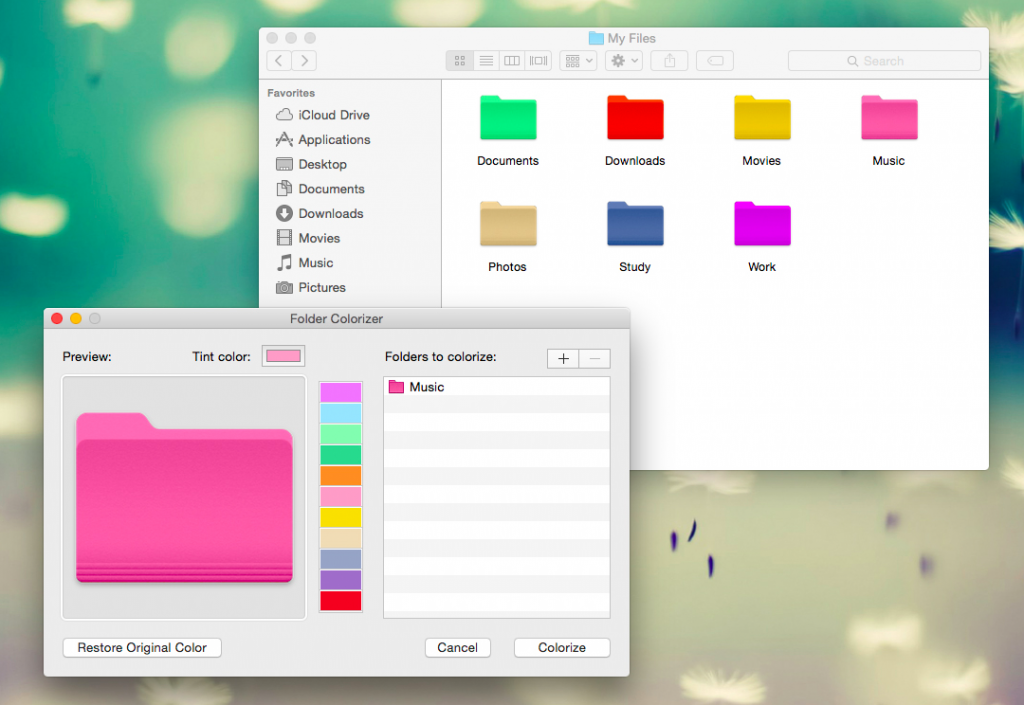
Does this app work with macOS Sierra Version 10.12.4?
Yes, Folder Colorizer works well for macOS Sierra.
Thanks!
why does the folder color keep changing back to the default blue color ? (happens on multiple MACs)
Hi, please make sure that you are not using file cleanser apps. Thank you!
i do not have the file cleanser app.
Hi, if the folders are newly created or recreated, the changes you made will not persist.
The folders were created years ago
Did you upgrade your macOS recently?
Can you color individual files too?
Hi, Folder Colorizer supports folders only. Thanks!
Many thanks for the fix!
Hi! This is an amazing application! I’ve been looking for a way to change the colors of my folders on macOS Mojave for a long time.
However, there’s one thing that would make the app even better: the ability to add custom pictures, include text, and assign textures to folders (just like the application “Folders Factory”, which is also on the App Store). But that’s just a suggestion; it would be nice if these features could be included in “Folder Colorizer” too to make it even better!
Thank you!
Oh, and I have a few more suggestions:
– Add an option to recursively colorize all subfolders within the target folders (could be a simple checkbox)
– Add persistence of the folder color when it is viewed on a Windows machine
Thank you! 😀
Hi, very glad that you love our app, we’ll consider your suggestions in the future.
Thank you very much!
I agree with Anonymous. This very good app can become awesome with the addition of being able to customize the colors and add images to the folders! This small set of fixed colors takes us back to the Apple][ days. lol. Lets be more Mac-like!
You can add extra shades and tints by left-clicking on the ‘Tint’ button, which brings up a colour-adding facility in the bottom left-hand corner of your desk-top. Simples!
Great app – although has anyone else noticed that in the last few weeks, any coloured folders that reside in the location you have chosen for Dropbox, no longer show the folder colours?
Dropbox V:78.3.114
Mac V: 10.14.5
Colorizer V: 1.1.1 (5)
Hi,
Folder Colorizer works by creating an
icon\rfile inside each folder you selected.According to Dropbox’s help, the
icon\rfiles are not synced, that’s why you don’t see the colors on another computer.Thank you!
LOVE IT would like the ability to change ALL the color of folders within a folder rather than having to chance each individual folder
Just tried this, and all you need to do is drag and drop all folders into the app and click Colorize. Bingo
Are colors limited to the 11 shown in the image of the application in the App store? How would I make new colors?
Yes, you can right click on the “Tint color” cell and select “Add to Favorites” to add a new color. Thank you!
Bought the app from the Apps store, yesterday. Amazingly easy to use. Makes finding folders a breeze once they have been coloured. I’m running Mojave, by the way. Cost of the app was £2.90