FTP Server provides a simple way to share / exchange files between your computers and other devices.
* Ports below 1024 (including port 21) are supported since version 2.3.
FTP(File Transfer Protocol) is a standard network protocol used to transfer computer files from one host to another host over a TCP-based network, such as the Internet.
FTP Server lets you run the FTP service on your own computer and you can access the files on the host computer with any standard FTP client such as FileZilla. OS X provides read-only FTP access in Finder, you can press Command-K in a Finder window and enter the FTP URL (something like ftp://192.168.0.100:2121/), and connect to FTP Server.
FTP Server comes with its own password authentication, so you don’t need to expose your user account to other people nor do you need to create a system user for the authentication purpose.
* Features
– Easy to use: you can simply start the FTP service without any additional configuration.
– Configurable: server root, port, anonymous access options are available.
– Built-in authentication.
– Lightweight: FTP Server requires very little resources to run and the app size is relatively small.
– All kinds of regular files supported: folders, documents, photos, movies, apps, backups and other files.
Note: the default document root points to “/Users/<username>/Library/Containers/net.langui.FTPServer/Data/Documents/FTPShare”, you can press Command-G in Finder to go to destination folder.
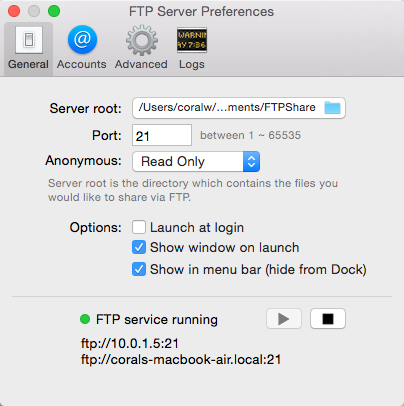
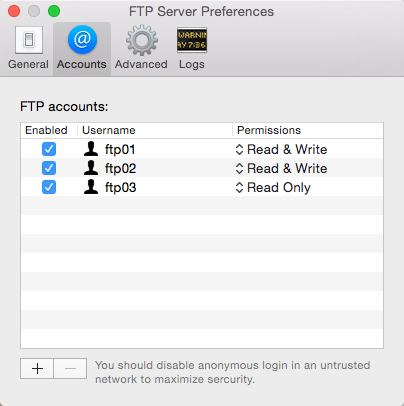
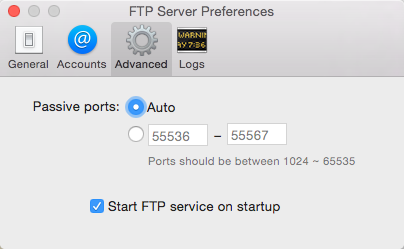
Does you FTP server work on High Sierra?
Yes, it works well with High Sierra.
it works well with High Sierra! Thank you very much!
Dear Sir,
could you confirm the compatibility of your FTP Server software with High Sierra, please?
As you know in High Sierra don’t include FTP Server anymore so would be interesting if you plan a SFTP version too.
Best Regards
Roberto Bastasin
Hi, FTP Server works well with macOS High Sierra. Thanks!
I installed it and it hangs up. Cannot get it unstuck with Force Quit as it doesn’t show up on the menu for Force Quit. How can close your app and restart it without rebooting my computer?
Please open Activity Monitor, search for “FTP Server” and click the “force quit” button to terminate the app. Thank you!
Can not use ftp port 21?
I can use port 21 because the ftp server does not work in mac os high sierra …
You can not connect to cisco-switch with mac book.
cisco-switch ftp port can not be changed.
Hi, port 21 is supported now. Thank you!
how can i setup port to 21 what is the main ftp port. A lot of equipment use it only.
Hi, port 21 is supported now. Thank you!
Hello
Is it possible to access this server from the outside or only on local network?
/Jacob
Hi Jacob, to access FTP Server from outside the network you need to configure your router / firewall in order to allow the connections, it can be tricky. Thank you!
Hello again
Thanks, I think I’ve figured it out. However, I’m having trouble waking my Mac Mini server (that has your FTP program installed) from sleep when accessing the server via Filezilla from another computer outside my network. Do you know which ports will wake up the program og server when accessed from outside?
I have another app from the app store “Secure File Sharing Web Server” that uses port 8080 and this app wakes up the Mac when accessed from outside, but using port 8080 on your FTP program doesn’t do the same.
Any ideas?
Thanks.
/Jacob
Hi, we’ll implement the feature soon. Thank you!
Hello
Just installed the latest version where you implemented the wake up function…great work that was fast, thanks.
What does the “Enabled” check boxes in the Accounts setup do?
Regards
/Jacob
Hi, an account will not be allowed to login if it is not enabled.
Please restart the FTP service after changing the configuration / the FTP accounts.
Thanks!
OK, thanks.
There are some small graphical issues with the “enable” buttons, but thats a minor thing.?
Your “wakeup” implementation works, but there are some small hangups when transferring files – it happens when the Mac running the server tries to go back to sleep, however the server/machine wakes up shortly after when Filezilla reestablishes the connection and the transfer is resumed.
To make this perfect, is there anyway for your app to keep the server/machine completely awake until the transfer is complete?
Regards
/Jacob
Hi Jacob, we’ll look into the issues. Thanks!
Hi, if I use port 2121 what address do I have to use in my FTP-app: ftp://192.168.1.154:2121 or ftp://192.168.1.154?
Do I need to restart after the installation?
Hi, please use ftp://192.168.1.154:2121 in your FTP client.
You may need to enter the IP and the port separately depending on the FTP client you are using.
Thank you!
High Sierra does not support FTP.
Will FTP Server enable us to do the following:
Send (put) a CSV file from an IBM AS-400 to a MacMini (OS-10.13.1) using FTP.
Basicly, the AS-400 initiates the placing of a file into a folder located on the MacMini.
Looking forward to hearing from you.
Hi, FTP Server should work well if your IBM AS-400 is able to connect to other FTP servers.
Thank you!
Very handy, solved my issue for Scan to Folder from a Sharp Copier.
I have upgraded my home Server software to the latest on offer from Apple including Server version 5.4 which has removed intrinsic File Serving and FTP. This was a real downgrade in functionality and I am yet to find anything advantageous in the latest update to High Sierra / Server on this machine.
For my purposes – working within a small home office with an old but magnificent printer / scanner want to just keep things running like they have for the last ten years+.
I spent hours with Apple support to fix nothing.
I spent 20 minutes with this little APP and problem solved.
Well done.
Hello…
whenever I change the FTP server to port 21 on/off I get “osa script wants to make changes…etc” is there is a way to always authonticate this ?
Thanks
Hi Islam Kotb,
Please turn on the “Start FTP service on startup” option in “FTP Server Preferences -> Advanced”, the FTP service will be started automatically on computer startup and you don’t have to input the password each time.
The “Start FTP service on startup” option will take effect after restarting your computer.
You need to disable and re-enable the option if you change the FTP Server options in the future.
Thank you!
Hello…
some places I go to block direct IP access thru windows explorer in windows so is it possible to connect to FTP server via FileZilla…etc ?
Thanks
Hi Islam Kotb, FTP Server works well with FileZilla. Thank you!
is it possible to have for each ftp user his/her own home directory?
Yes, you can assign different home directories for each user.
Thank you!
I installed this on my High Sierra, and I’ve tried port 21 and also 2121. Noting connects. It just refuses to let me ftp to it. Nothing I do lets me access it.
I’m trying it straight out of the box, no special users or anything.
Hi, I think I have got it going finally. I had to disable passive mode then it started working from my other machine.
Hi. I’m trying to replace the High Sierra FTP server. When I launch your server, I cannot “chdir” out of the root for the user, even if it they have write access. For example if user “x” has a directory /users/x/ and x can also write to /users/y/, when I try to “cd /users/y” I get an error.
I can change the root of the user to be higher up in the tree, but then the simple task of writing to their own directory is more complicated. Can you enable it so that users can move “up” out of their own default directory?
Hi Joel,
FTP Server does not support this kind of configuration, and it is insecure to allow a user to move “up” out of his/her home directory.
Thank you!
Can it be put in binary transfer mode? Txt files are transferring as blank files. Windows to Mac Sierra. ❓
Hi Robert,
Please configure the transfer mode in your FTP clients settings.
Thank you!
I have the FTP server set up on my Mac and can access it from another Mac. I have my iP/wifi cameras connected to the FTP sever but the camera app asks for an upload path and no matter what I put there I”m not getting any pictures or videos uploaded from my camera to the server. Anyone have any ideas.
Hi, please use a single slash (
/) without folder name for the path field or leave the path field empty. Thank you!Hi. Will it be able to share folder not from the user root, but from an external volume, attached to the mac, like /Volumes/bigslow1/storage/audio, etc?
Yes, external disks are supported. Thanks!
I cannot get this app to use a different file directory. I want it to use an external disk and selected the “Server root:” to point to /Volumes/Data/Camera. I rebooted, unchecked “Launch at login” and rebooted. But the files continue to go to the wrong directory
Where is this stored so I can manually change the directory path?
Hi, “server root” is the default home directory for the FTP users unless you select a different home directory for a user.
You can either change “server root” or the home directory for the FTP account you are using.
If you’ve enable “Start FTP service on startup” (FTP Server Preferences -> Advanced), please turn off the option, restart the FTP service and try again.
Thank you!
Hi I am trying to connect a canon 5dMk 11 with a FTP Transmitter to my High Serra , has anyone tried this . I feel I am just one setting away from it working, not sure that could be wrong
Hi, please use a single slash without folder name for the path field in your printer / copier settings. Thank you!
Excellent app, thankyou
Trying to connect a canon copier/scanner to my mac. Can’t seem to make it work. May be a problem with the Server root??
Hi, please try the following settings:
1. FTP Server root path: path to the dir you would like to save the scanned documents (e.g. /Users/user/Documents/Scans)
2. Copier/scanner FTP path: a single slash (i.e. “/”, without folder name)
Thank you!
hey! is there any way to get logs NOT from now running session?
You can find all the FTP Server logs in
~/Library/Containers/net.langui.FTPServer/Data/Logs/, Thank you!Wonderful App. Works great on High Sierra.
Can scan from my Sharp MFP again! Thanks!!!
I have a Fuji Xerox Scanner C4250 and need to use High Sierra to run my OWC Thunderblade 4TB SSD.
Much thanks to an Apple Senior Adviser and Langui’s FTP Server, my scan to PC now works using port 21. Thankyou Apple and Langui!
Is FTP Server works with macOS Mojave ?
Yes, FTP Server works well with macOS Mojave. Thank you!
Does it work with Mojave?
Many thanks.
Yes, FTP Server works well with Mojave. Thank you!
Hi, if i have 2 mac at home, i have to buy the app on each mac or just one time for both?
Hi Michele, you only need to purchase once and use FTP Server on both Mac computers. Thank you!
Does your latest 2.5.1 work with macOS 10.14.2 Mojave which lacks native FTP services?
Yes, FTP Server works well with macOS Mojave. Thank you!
Does FTP server work with Mojave?
Yes, FTP Server works well with macOS Mojave. Thank you!
Does it work with macOS 10.14.3 Mojave?
Yes, it works quite well. Thank you!
I am currently using and iMac Pro and OSX Mojave 10.14.4 (18E226) with Version 2.5.1 (16) of the FTP server. The FTP server has stopped working and there is no information in the log as to why. I simply get an error message that says ‘Errro starting FTP service!’ Please can you help. Thanks, Mark
Hi, it is recommended that you reset the FTP Server settings and try again:
1. Turn of the “Start FTP service on startup” option in “FTP Server Preferences -> Advanced”
2. Stop the FTP service
3. Quit FTP Server
4. Run the following command in the Terminal app to reset the FTP Server settings:
defaults delete net.langui.FTPServer5. Launch FTP Server and re-configure FTP Server
Thank you!
Ho installato FTP Server e alla prima configurazione ho salvato la porta 2121, ma non riesco a farlo funzionare. Vorrei provare a cambiare la posta e, nelle preferenze accetta il cambiamento, ma gli indirizzi restano con la porta 2121
ftp://192.168.1.28:2121
ftp://192.168.1.13:2121
ftp://giuseppe-1031.local:2121
Come posso cambiarli
I purchased this some time ago. Seems to no longer work with Catalina new security. any plans to fix?
Hi Sal,
Please reset the FTP Server settings and try again (the settings/accounts will get lost).
Please follow these steps:
defaults delete net.langui.FTPServerThank you!
I do this and I keep getting authentication failed. Any tips?
Hi, maybe you should restart the FTP service?
I am currently using FTP Server on Mojave 10.14.6.
I want to upgrade to Catalina. Will FTP be compatible with that and will the move be transparent
Hi, you’ll need to reset the FTP Server settings after upgrading to Catalina. Thank you!
Can I configure different folders for different users??? Thanks
Yes, you can set different home directories for different users.
Thank you!
Hallo,
I cannot stop the ftp server on my iMac 2011 with high sierra os x.
It asks me for the password. I give it. The server seems to stop and restart immediately.
There’s a way to disinstall and reinstall you utility?
Thanks!
Hi,
Please disable the “Start FTP service on startup” option in “FTP Server Preferences -> Advanced” and try again.
Thank you!
now it’s ok!
Please add a warning for this and for the lenght of the password (not less than 8 characters!!)
thanks
can you make the FTP server app dark please
Thanks
Hi, we’ll support dark mode in the new version.
Thank you!
After updating to Catalina, I get a “Operation not permitted” for GETing a file from the FTP server or even getting a DIR of the path. What is the step here to get this working again? Thanks.
With Catalina, we’re getting Account name or authentication is invalid. Have delted in Terminal and reset all, no difference.
Hi James, please restart the FTP service after changing the settings. Thank you!
Catalina gives this error in the logs and I cannot figure it out! Any help?
[I 2020-01-09 16:22:28] ::ffff:10.0.1.14:1032-[] FTP session opened (connect)
[I 2020-01-09 16:22:28] ::ffff:10.0.1.14:1032-[anonymous] USER ‘anonymous’ logged in.
[I 2020-01-09 16:22:28] ::ffff:10.0.1.14:1032-[anonymous] FTP session closed (disconnect).
[I 2020-01-09 16:22:39] ::ffff:10.0.1.14:1033-[] FTP session opened (connect)
[I 2020-01-09 16:22:39] ::ffff:10.0.1.14:1033-[anonymous] USER ‘anonymous’ logged in.
[E 2020-01-09 16:22:39] unhandled exception in instance
Traceback (most recent call last):
File “/System/Library/Frameworks/Python.framework/Versions/2.7/lib/python2.7/asyncore.py”, line 83, in read
obj.handle_read_event()
File “/System/Library/Frameworks/Python.framework/Versions/2.7/lib/python2.7/asyncore.py”, line 449, in handle_read_event
self.handle_read()
File “/Applications/FTPServer.app/Contents/Resources/pyftpdlib/pyftpdlib/ioloop.py”, line 920, in handle_read
asynchat.async_chat.handle_read(self)
File “/System/Library/Frameworks/Python.framework/Versions/2.7/lib/python2.7/asynchat.py”, line 165, in handle_read
self.found_terminator()
File “/Applications/FTPServer.app/Contents/Resources/pyftpdlib/pyftpdlib/handlers.py”, line 1413, in found_terminator
self.pre_process_command(line, cmd, arg)
File “/Applications/FTPServer.app/Contents/Resources/pyftpdlib/pyftpdlib/handlers.py”, line 1530, in pre_process_command
self.process_command(cmd, arg, **kwargs)
File “/Applications/FTPServer.app/Contents/Resources/pyftpdlib/pyftpdlib/handlers.py”, line 1541, in process_command
method(*args, **kwargs)
File “/Applications/FTPServer.app/Contents/Resources/pyftpdlib/pyftpdlib/handlers.py”, line 2599, in ftp_CWD
init_cwd = getcwdu()
OSError: [Errno 1] Operation not permitted
[I 2020-01-09 16:22:39] ::ffff:10.0.1.14:1033-[anonymous] FTP session closed (disconnect).
Hi, it seems that you upgraded to macOS Catalina recently and the upgrade broke the security-scoped bookmarks.
It is recommended that you change the FTP Server root and the home directories of the FTP accounts, restart the FTP service and try again.
You may also reset the FTP Server settings if you like.
Thank you!
Running FTPServer on MacOS Catalina (10.15.2) I notice when I logout of my admin user account the FTP service stops, if I log back in the service resumes. Is there a way to keep the FTPServer running when logged out? I don’t recall this issue happening in Mojave/High Sierra. Any help would be appreciated.
Hi, please turn on the “Start FTP service on startup” option in “FTP Server Preferences -> Advanced”. Thank you!
Hi – Shout for help please,
I am a newbie to FTP but hopefully you can help. I have a scanner and imac in my home on the same network and I am simply trying to scan to a folder on my iMac using FTP. My scanner will scan over FTP and works fine btw.
1) I am running an iMac which is OS 10.15.2. I have a shared folder (/Users/mark/Scans) enabled for file sharing with read/write permissions granted for my account.
2)I have a scanner which can send scans via FTP.
3)I have bought the FTP Server app from the App store and have it set with the Server root to be the folder path from 1) above /Users/mark/Scans
4)Under the Accounts tab of the FTP Server app I have added my user account name and password on the iMac.
5)On the scanner I have selected FTP protocol and the host is the IP address of my iMac on my network, the file path is the file path from the folder on my iMac to send the scans into (/Users/mark/Scans), the user name and password are my iMac user name and password added in 4) above.
6)I have started the FTP service and it is running OK on your app – green dot, the ports under Advanced tab of your app are Passive: Auto and Masquerade address: none and timeout is 300 seconds.
I cannot get my scanner to send to the scans folder and it errors every time.
Any ideas please??
Many thanks
Mark
6
Hi Mark, please use a single slash (
/) instead of “/Users/mark/Scans” on the scanner. Thank you!Hi,
Thanks for the reply – to confirm in 5) above change the file path “/Users/mark/Scans” to just”/” on the scanner?
Obviously I don’t have the “” marks in – they are just for this message.
Let me know please.
Thanks
Mark
Update – I just tried just having “/” for the file path in 5) above in the scanner and it still fails to send.
Any further advice please?
Thanks
Mark
Hi Mark, please connect to FTP Server using an FTP client (such as FileZilla) and see if it works. Thank you!
hi, I have accounts that are working but when I try to add another it won’t connect to the new account. I’ve stopped it, rebooted the server, with different combinations of both. The only way I can add a new account is to dump the prefs and have to re-add all the accounts. Any help appreciated!
Hi, please turn off the “Start FTP service on startup” option in “FTP Server Preferences -> Advanced” and try again. Thank you!
How would I be able to set up FTP Server in passive mode?
Hi David, FTP Server supports both passive mode and active mode, you need to configure which mode to use in the FTP client. Thank you!
If you try to use port 21 on iMac, the server stops immediately. If other ports are used, they operate normally. Why can’t I use Port 21?
Hi, please run the command
lsof -i :21in the Terminal app to find out which process is using port 21. Thank you!How do I enable external access? I keep getting this error outside my local network. It works perfectly internally.
Last FTP response: 501 Rejected data connection to foreign address 111.111.111.111:12345
Hi Jim,
Please try the “Setup port via NAT-PMP/UPnP” option in “FTP Server Preferences -> General”.
If the issue persists, please configure the passive ports manually in “FTP Server Preferences -> Advanced” and open those ports in the router.
Thank you!
Congratulation for this good piece of SW.
Everything works well, but I need to create a user which cannot have password.
The FTP client logs with admin, but without password.
How to add user without password??
Thank you
Hi Sergio, empty passwords are not allowed in FTP Server, we’ll allow them in the new version. Thank you!
Hello,
I bought on the applestore “FTP server” in order to be able to continue to transmit the scans made on my GESTENER MPC 2000 copier, but it does not work.
I have adjusted the FTP server parameters and I don’t know if it’s normal, although I specified port 21 , the FPT address the port is still 2121 on the preference window ?
I also tried with a full address without success.
I thought it could have come from the Apple Firewall, so I allowed inbound communications from “FTP server” , and started all over again with no success.
Do you have any idea what is blocking ?
Thank you
Hi,
Please go to “FTP Server Preferences -> Advanced”, turn off the “Start FTP service on startup” option and try again.
You need to do this operation after changing the FTP Server settings, you may enable the option again later.
Thank you!
Thanks for your quick answer.
I’ve done what you explain but il don’t work (but now the FTP window on my mac display the right port on the ftp adress)
Another idea ?
Hi,
Please connect to FTP Server via an FTP client (such as FileZilla) and see if it works.
Thank you!
Hi, does this software work without login at startup?
Yes, simply turn on the “Start FTP service on startup” option in “FTP Server Preferences -> Advanced”. Thank you!
Does it work on Big Sur?
yes and no i explain:
first update from Catalina to Big Sur 10.0.1: yes
with the last update done on 27/12/2020 now to Big Sur 11.1 (20C69) :no
videos generated from my camera’s sent to my iMac: nothing anymore…
didn’t find yet why ,because i saw it today
my version of FTP is the last one 2.7 :
did a test with my macbook air at the same software level and it was working. so after searching the differences in the parameters:
added the HTTPD exec “allow” in the firewall options on my iMac ,where it was missing since the update. it’s working again now.
problem solved
After updating to 11.4, cannot start FTP over SSL; the service stops immediately after starting. Turned off SSL and it worked.
Hi, it seems that macOS 11.4 has removed some Python modules that FTP Server uses, we are already looking into the issue. Thank you!
Does anyone else experience problems since Big Sur 11.4? Since the upgrade, I only encounter “Error starting FTP service”.
Addition: The problem seems to be FTP over SSL. When I deactivated this option, it was again possible to start the FTP service.
Hi, FTP over SSL is now broken with the update, we are looking for a solution. Thank you!
I can’t start it on macOS Big Sur 11.4
HI , today after a security update the FTP server do not start anymore….
Macmini with macOS Catalina ver. 10.15.7
message error :
/System/Library/Frameworks/Python.framework/Versions/2.7/Extras/lib/python/OpenSSL/crypto.py:12: CryptographyDeprecationWarning: Python 2 is no longer supported by the Python core team. Support for it is now deprecated in cryptography, and will be removed in the next release.
from cryptography import x509
Traceback (most recent call last):
File “/Applications/FTPServer.app/Contents/Resources/ftpserver.py”, line 324, in
main(sys.argv[1:])
File “/Applications/FTPServer.app/Contents/Resources/ftpserver.py”, line 252, in main
from pyftpdlib.handlers import TLS_FTPHandler
ImportError: cannot import name TLS_FTPHandler
Hi, please turn off “
FTP over SSL” in “FTP Server Preferences -> General” to work around this issue. Thank you!macOS Catalina 10.15.7 (19H1217)
FTPServer doesn’t start any more: “Error starting FTP service!”
Log:
/System/Library/Frameworks/Python.framework/Versions/2.7/Extras/lib/python/OpenSSL/crypto.py:12: CryptographyDeprecationWarning: Python 2 is no longer supported by the Python core team. Support for it is now deprecated in cryptography, and will be removed in the next release.
from cryptography import x509
Traceback (most recent call last):
File “/Applications/FTPServer.app/Contents/Resources/ftpserver.py”, line 324, in
main(sys.argv[1:])
File “/Applications/FTPServer.app/Contents/Resources/ftpserver.py”, line 252, in main
from pyftpdlib.handlers import TLS_FTPHandler
ImportError: cannot import name TLS_FTPHandler
Just saw your to “flavio”. It’s working now, thanks!
I need “FTP over SSL”
When will the problem be solved?
Hi, we’ll release the update soon. Thank you!
This has now stopped working on Catalina as of the latest 10.15.7 update. This is the error in the logs:
/System/Library/Frameworks/Python.framework/Versions/2.7/Extras/lib/python/OpenSSL/crypto.py:12: CryptographyDeprecationWarning: Python 2 is no longer supported by the Python core team. Support for it is now deprecated in cryptography, and will be removed in the next release.
from cryptography import x509
Traceback (most recent call last):
File “/Applications/FTPServer.app/Contents/Resources/ftpserver.py”, line 324, in
main(sys.argv[1:])
File “/Applications/FTPServer.app/Contents/Resources/ftpserver.py”, line 252, in main
from pyftpdlib.handlers import TLS_FTPHandler
ImportError: cannot import name TLS_FTPHandler
/System/Library/Frameworks/Python.framework/Versions/2.7/Extras/lib/python/OpenSSL/crypto.py:12: CryptographyDeprecationWarning: Python 2 is no longer supported by the Python core team. Support for it is now deprecated in cryptography, and will be removed in the next release.
from cryptography import x509
Traceback (most recent call last):
File “/Applications/FTPServer.app/Contents/Resources/ftpserver.py”, line 324, in
main(sys.argv[1:])
File “/Applications/FTPServer.app/Contents/Resources/ftpserver.py”, line 252, in main
from pyftpdlib.handlers import TLS_FTPHandler
ImportError: cannot import name TLS_FTPHandler
Okay, I just saw the “turn off FTP over SSL” replies after I posted my comment. This page wasn’t showing me recent message until after I posted, and now there are a bunch of similar comments and responses showing. That seems to be working to “fix” it for now.
Hello, admin on Mac Server, Catalina, 10.15.7, Mac Mini Late 2012
FTP Server appears to be crashing:
System/Library/Frameworks/Python.framework/Versions/2.7/Extras/lib/python/OpenSSL/crypto.py:12: CryptographyDeprecationWarning: Python 2 is no longer supported by the Python core team. Support for it is now deprecated in cryptography, and will be removed in the next release.
from cryptography import x509
[I 2021-06-09 22:51:54] >>> starting FTP server on :::21, pid=8568 <<65535
[I 2021-06-09 22:53:54] ::ffff:70.180.178.212:62280-[] FTP session opened (connect)
[I 2021-06-09 22:53:57] ::ffff:70.180.178.212:62280-[] USER ‘CHUDSON’ failed login.
[I 2021-06-09 22:53:57] ::ffff:70.180.178.212:62280-[] FTP session closed (disconnect).
[I 2021-06-09 22:53:57] ::ffff:70.180.178.212:62282-[] FTP session opened (connect)
[I 2021-06-09 22:54:00] ::ffff:70.180.178.212:62282-[] USER ‘CHUDSON’ failed login.
[I 2021-06-09 22:54:00] ::ffff:70.180.178.212:62282-[] FTP session closed (disconnect).
[I 2021-06-09 22:54:00] ::ffff:70.180.178.212:62283-[] FTP session opened (connect)
[I 2021-06-09 22:54:03] ::ffff:70.180.178.212:62283-[] USER ‘CHUDSON’ failed login.
[I 2021-06-09 22:54:03] ::ffff:70.180.178.212:62283-[] FTP session closed (disconnect).
[I 2021-06-09 22:56:05] ::ffff:70.180.178.212:62307-[] FTP session opened (connect)
[I 2021-06-09 22:56:08] ::ffff:70.180.178.212:62307-[] USER ‘CHUDSON’ failed login.
[I 2021-06-09 22:56:08] ::ffff:70.180.178.212:62307-[] FTP session closed (disconnect).
[I 2021-06-09 22:56:08] ::ffff:70.180.178.212:62311-[] FTP session opened (connect)
[I 2021-06-09 22:56:11] ::ffff:70.180.178.212:62311-[] USER ‘CHUDSON’ failed login.
[I 2021-06-09 22:56:11] ::ffff:70.180.178.212:62311-[] FTP session closed (disconnect).
[I 2021-06-09 22:58:15] ::ffff:70.180.178.212:62347-[] FTP session opened (connect)
[I 2021-06-09 22:58:18] ::ffff:70.180.178.212:62347-[] USER ‘CHUDSON’ failed login.
[I 2021-06-09 22:58:18] ::ffff:70.180.178.212:62347-[] FTP session closed (disconnect).
[I 2021-06-09 22:58:19] ::ffff:70.180.178.212:62348-[] FTP session opened (connect)
[I 2021-06-09 22:58:22] ::ffff:70.180.178.212:62348-[] USER ‘CHUDSON’ failed login.
[I 2021-06-09 22:58:22] ::ffff:70.180.178.212:62348-[] FTP session closed (disconnect).
[I 2021-06-09 22:58:22] ::ffff:70.180.178.212:62349-[] FTP session opened (connect)
[I 2021-06-09 22:58:25] ::ffff:70.180.178.212:62349-[] USER ‘CHUDSON’ failed login.
[I 2021-06-09 22:58:25] ::ffff:70.180.178.212:62349-[] FTP session closed (disconnect).
[I 2021-06-09 23:01:12] ::ffff:192.241.214.140:60928-[] FTP session opened (connect)
[I 2021-06-09 23:01:12] ::ffff:192.241.214.140:60928-[] FTP session closed (disconnect).
[I 2021-06-09 23:02:40] >>> shutting down FTP server (1 active workers) <<>> starting FTP server on :::21, pid=8622 <<65535
[I 2021-06-09 23:02:56] fe80::1880:b037:dc7e:8d86%en1:62388-[] FTP session opened (connect)
[I 2021-06-09 23:02:56] fe80::1880:b037:dc7e:8d86%en1:62388-[crjones] USER ‘crjones’ logged in.
[E 2021-06-09 23:02:56] unhandled exception in instance
Traceback (most recent call last):
File “/System/Library/Frameworks/Python.framework/Versions/2.7/lib/python2.7/asyncore.py”, line 83, in read
obj.handle_read_event()
File “/System/Library/Frameworks/Python.framework/Versions/2.7/lib/python2.7/asyncore.py”, line 449, in handle_read_event
self.handle_read()
File “/Applications/FTPServer.app/Contents/Resources/pyftpdlib/pyftpdlib/ioloop.py”, line 920, in handle_read
asynchat.async_chat.handle_read(self)
File “/System/Library/Frameworks/Python.framework/Versions/2.7/lib/python2.7/asynchat.py”, line 165, in handle_read
self.found_terminator()
File “/Applications/FTPServer.app/Contents/Resources/pyftpdlib/pyftpdlib/handlers.py”, line 1413, in found_terminator
self.pre_process_command(line, cmd, arg)
File “/Applications/FTPServer.app/Contents/Resources/pyftpdlib/pyftpdlib/handlers.py”, line 1530, in pre_process_command
self.process_command(cmd, arg, **kwargs)
File “/Applications/FTPServer.app/Contents/Resources/pyftpdlib/pyftpdlib/handlers.py”, line 1541, in process_command
method(*args, **kwargs)
File “/Applications/FTPServer.app/Contents/Resources/pyftpdlib/pyftpdlib/handlers.py”, line 2068, in ftp_EPSV
self._make_epasv(extmode=True)
File “/Applications/FTPServer.app/Contents/Resources/pyftpdlib/pyftpdlib/handlers.py”, line 1968, in _make_epasv
self._dtp_acceptor = self.passive_dtp(self, extmode)
File “/Applications/FTPServer.app/Contents/Resources/pyftpdlib/pyftpdlib/handlers.py”, line 327, in __init__
self.bind((local_ip, port))
File “/System/Library/Frameworks/Python.framework/Versions/2.7/lib/python2.7/asyncore.py”, line 342, in bind
return self.socket.bind(addr)
File “/System/Library/Frameworks/Python.framework/Versions/2.7/lib/python2.7/socket.py”, line 228, in meth
return getattr(self._sock,name)(*args)
error: [Errno 49] Can’t assign requested address
[I 2021-06-09 23:02:56] fe80::1880:b037:dc7e:8d86%en1:62388-[crjones] FTP session closed (disconnect).
[I 2021-06-09 23:02:56] fe80::1880:b037:dc7e:8d86%en1:62389-[] FTP session opened (connect)
[I 2021-06-09 23:02:56] fe80::1880:b037:dc7e:8d86%en1:62389-[crjones] USER ‘crjones’ logged in.
[E 2021-06-09 23:02:56] unhandled exception in instance
Traceback (most recent call last):
File “/System/Library/Frameworks/Python.framework/Versions/2.7/lib/python2.7/asyncore.py”, line 83, in read
obj.handle_read_event()
File “/System/Library/Frameworks/Python.framework/Versions/2.7/lib/python2.7/asyncore.py”, line 449, in handle_read_event
self.handle_read()
File “/Applications/FTPServer.app/Contents/Resources/pyftpdlib/pyftpdlib/ioloop.py”, line 920, in handle_read
asynchat.async_chat.handle_read(self)
File “/System/Library/Frameworks/Python.framework/Versions/2.7/lib/python2.7/asynchat.py”, line 165, in handle_read
self.found_terminator()
File “/Applications/FTPServer.app/Contents/Resources/pyftpdlib/pyftpdlib/handlers.py”, line 1413, in found_terminator
self.pre_process_command(line, cmd, arg)
File “/Applications/FTPServer.app/Contents/Resources/pyftpdlib/pyftpdlib/handlers.py”, line 1530, in pre_process_command
self.process_command(cmd, arg, **kwargs)
File “/Applications/FTPServer.app/Contents/Resources/pyftpdlib/pyftpdlib/handlers.py”, line 1541, in process_command
method(*args, **kwargs)
File “/Applications/FTPServer.app/Contents/Resources/pyftpdlib/pyftpdlib/handlers.py”, line 2068, in ftp_EPSV
self._make_epasv(extmode=True)
File “/Applications/FTPServer.app/Contents/Resources/pyftpdlib/pyftpdlib/handlers.py”, line 1968, in _make_epasv
self._dtp_acceptor = self.passive_dtp(self, extmode)
File “/Applications/FTPServer.app/Contents/Resources/pyftpdlib/pyftpdlib/handlers.py”, line 327, in __init__
self.bind((local_ip, port))
File “/System/Library/Frameworks/Python.framework/Versions/2.7/lib/python2.7/asyncore.py”, line 342, in bind
return self.socket.bind(addr)
File “/System/Library/Frameworks/Python.framework/Versions/2.7/lib/python2.7/socket.py”, line 228, in meth
return getattr(self._sock,name)(*args)
error: [Errno 49] Can’t assign requested address
[I 2021-06-09 23:02:56] fe80::1880:b037:dc7e:8d86%en1:62389-[crjones] FTP session closed (disconnect).
Hi, this issue has already been fixed, please update FTP Server to the latest version. Thank you!
After updating ftp server to version 2.8 an unhandled exception occurs during connection process:
[E 2021-06-11 15:17:03] unhandled exception in instance
Traceback (most recent call last):
File “/Applications/FTPServer.app/Contents/Resources/Python.framework/Versions/3.9/lib/python3.9/asyncore.py”, line 83, in read
obj.handle_read_event()
File “/Applications/FTPServer.app/Contents/Resources/Python.framework/Versions/3.9/lib/python3.9/asyncore.py”, line 420, in handle_read_event
self.handle_read()
File “/Applications/FTPServer.app/Contents/Resources/pyftpdlib/pyftpdlib/ioloop.py”, line 920, in handle_read
asynchat.async_chat.handle_read(self)
File “/Applications/FTPServer.app/Contents/Resources/Python.framework/Versions/3.9/lib/python3.9/asynchat.py”, line 171, in handle_read
self.found_terminator()
File “/Applications/FTPServer.app/Contents/Resources/pyftpdlib/pyftpdlib/handlers.py”, line 1413, in found_terminator
self.pre_process_command(line, cmd, arg)
File “/Applications/FTPServer.app/Contents/Resources/pyftpdlib/pyftpdlib/handlers.py”, line 1462, in pre_process_command
self.process_command(cmd, arg)
File “/Applications/FTPServer.app/Contents/Resources/pyftpdlib/pyftpdlib/handlers.py”, line 1541, in process_command
method(*args, **kwargs)
File “/Applications/FTPServer.app/Contents/Resources/pyftpdlib/pyftpdlib/handlers.py”, line 2555, in ftp_PASS
self.authorizer.validate_authentication(self.username, line, self)
File “/Applications/FTPServer.app/Contents/Resources/ftpserver.py”, line 44, in validate_authentication
hash = hmac.new(FTP_HASH_SALT, password, digestmod=hashlib.sha256).hexdigest()
File “/Applications/FTPServer.app/Contents/Resources/Python.framework/Versions/3.9/lib/python3.9/hmac.py”, line 170, in new
return HMAC(key, msg, digestmod)
File “/Applications/FTPServer.app/Contents/Resources/Python.framework/Versions/3.9/lib/python3.9/hmac.py”, line 53, in __init__
raise TypeError(“key: expected bytes or bytearray, but got %r” % type(key).__name__)
TypeError: key: expected bytes or bytearray, but got ‘str’
[I 2021-06-11 15:17:03] ::ffff:10.0.X.XXX:62875-[XXXXXXX] FTP session closed (disconnect).
Hi, the issue has been fixed in the latest version (2.8.1) of FTP Server. Thank you!
Thank you so much for fixing the SSL issue. Yours it the best solution to a good basic FTP server out there.
Hi, does it work with the new released Monterey?thanks
Yes, FTP Server works well with macOS Monterey. Thank you!
Are there any issues with the log4j vulnerability?
Hi,
FTP Server is based on Python and it is not affected by the log4j vulnerability.
We do use Java in SFTP Server, but no log4j libraries are in use.
Thank you!
Will this app work on 12.2.1 Monterey?
Hi steve,
FTP Server works well on macOS Monterey version 12.1, it should work on 12.2.1 too.
Thank you!
I have been using this FTP Server with Monterey macOS 12.6.1, just wondering if anyone has tested it with Ventura macOS 13 yet?
I used this to configure an FTP site so that my older scanner, which has no compatible scanning software for current macOS, can use the built-in front panel scan to FTP option. This still works in Ventura using the FTP Server that I had running in Monterey. Just upgraded, and it works fine.
I have activated “Start FTP service on startup” and also “Launch at login”. All I want to have is: ftp service should also accept connections unattended after system boot (so like every other ftp server does)
But how?
Hi gnubuntux,
The service may not start automatically if FileVault has been enabled.
You can check the FileVault settings in “System Preferences -> Security & Privacy -> FileVault”.
Thank you!