New File Menu allows you to create new files quickly via the Finder context menu.
New File Menu is simply the coolest way to create a new file on the Mac OS X platform, you can right click in any Finder window to create a new file! You can even right click on the desktop to create your files!
Important: New File Menu is implemented as a Finder extension, you need to enable “New File Menu Extension” in “System Preferences » Extensions” to make the context menu appear.
* Features
– Right click in any Finder window to create a new file
– Over 30 built-in file templates (please enable the templates you need in the New File Menu Preferences)
– Custom templates are supported, New File Menu is able to create virtually any kind of document
– Path extension is appended automatically
– A sound is played on file creation finish
– The newly created file is revealed in Finder
– You can chose to open the newly created file automatically by enabling the “Open file on creation finish” option in the preferences
* Built-in File Types
– Plain text document
– Rich text document
– MS Office documents (Word, Excel, PowerPoint)
– iWork ’08 / iWork ’09 (Pages, Numbers, Keynote)
– OpenOffice / LibreOffice documents (Text, Spreadsheet, Presentation, Drawing)
– Scripts (Shell, Python, Perl, Ruby, etc.)
– Many other kinds of documents
* FAQ
Q: I can’t find the context menu to create a new file?
A: Please make sure that you’ve enabled “New File Menu Extension” in “System Preferences » Extensions”, and make sure that you’ve added the specific location to New File Menu preferences.
If the problem persists, please disable “New File Menu Extension” in “System Preferences » Extensions” and then enable it again. The last resort is to relaunch Finder or restart your computer.
Q: There is no file templates available, what can I do?
A: Please remove the “~/Library/Group Containers/85P8ZUTQL8.net.langui.NewFileMenu/Templates” folder and relaunch New File Menu, then the folder should be recreated. (Do remember to backup any important data in the folder before removing it.)
Q: How to create a document with arbitrary path extension?
A: Please enable the “Blank Document” template in New File Menu preferences and create the new file with this template, you’ll be able to enter arbitrary path extension.
Q: Is it possible to add the context menu to mounted volumes?
A: Yes. You need to add the volumes to New File Menu preferences first.
Q: Is it possible to make the save panel appear faster?
A: Please enable the “Keep the helper app running in the background” option in the New File Menu preferences, so that the app launching process is skipped.
Should you have any further questions, please visit https://langui.net/new-file-menu/ and leave a message.
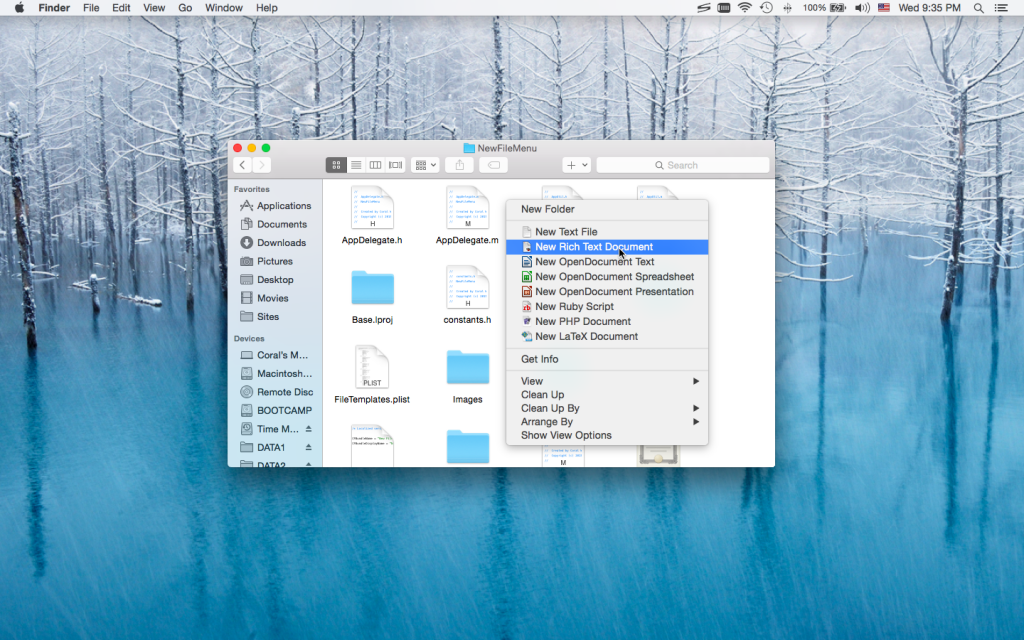
能不能将菜单收缩到一个菜单里呢
您好,我们将会在新版本中考虑您的建议。
非常感谢您的反馈!
您好,现已将菜单项放到子菜单,谢谢!
The latest update to New File Menu (putting menu items in a submenu) was excellent. May I suggest two additional updates?
1. Prevent the Finder from automatically opening when creating a new file on the desktop.
2. Prevent the “New File” context menu appearing when right-clicking on an existing file.
Thank you in advance for considering these proposals.
Hi Alessandro Fontana,
We’ll make the changes in the new version.
Thanks for the feedback!
Thank you! Looking forward to it 😀
Has this feature been added? would like to prevent finder from opening a desktop folder along with, say a blank text file.
Other than that minor issue great app!!
Hi, please disable the “Open file on creation finish” option in “New File Menu Preferences -> General”.
Thank you!
I do not want to see the New File Menu icon in the Dock. Is there a way to get rid of that icon while continuing to run the extension?
Hi Ron Miller,
Please right click on the New File Menu app icon in the Dock and select “Quit”.
The main app is mainly for configuration, and the helper app is windowless, you don’t have to keep the main app running in order to run the extension.
Thank you!
Thank you for the new update… This app keeps getting better and better 😀 And your quick response is very much appreciated!
Thank you for the update (version 1.2.1)! Your immediate responses to feedback are awesome. And, at this point, even I can’t think of any way to make the app better 😀 It’s perfect as it is. Thanks again…
I just wanted to say thank you for this app and your great support shown above in the comments!
Very glad that you love our app 😀
Thank you!
您好,
请问什么时候会有对 High Sierra 10.13 的支持呢?
您好,有其他客户反映类似问题,据悉 Beta 3 已经解决此问题。
谢谢!
求解,「新建文件使用的模板」里面是空的,要怎么解决呢?
看帮助的示例里是有的。
您好,请删除“
~/Library/Group Containers/85P8ZUTQL8.net.langui.NewFileMenu/Templates”目录后重启软件,模板将自动重建。(在 Finder 中可以按 Shift-Command-G 快捷键前往相应目录)如您添加了自定义的模板,删除前请注意备份保存。
😛 可以了感谢!
How do I create custom templates? I don’t see an option to create JavaSctipt files, or even just a blank option to create a file and give it an extension of my choice.
I figured it out. Open the New File Menu app from the Applications folder, then select the Templates tab. You can remove, add, and reorder from there.
High Sierra
Hi, New File Menu works well with macOS High Sierra. Thanks!
Wasn’t showing in High Sierra by default.
Open the application, then use the button “Open System Preferences”. Deselect, and after that select again.
Worked for me!
Love it, thanks Langui!
Hi Langui, Great app
i only have one small issue:
if i create a file in finder the file is created and that’s it
but when i create a file on desktop the desktop folder is opened on finer, it’s kind of annoying, is there a way to prevent this?
Ps: i disabled “open file on creation finish”
Hi sodj, we’ll disable the behavior for the Desktop folder in the new version. Thank you!
Thanks for a great app!
I use Alfred alot, letting me launch apps and various commands with the keboard. Do you know of it, and if so, what would be the best route to ad a keyboard command to create new files with your app without using the mouse?
Hi Rickard,
You can use the following command format to invoke New File Menu:
open newfilemenu://{dest-path}?{n}{dest-path} is the directory in which you would like to create the file, {n} is the n-th enabled template you would like to use (starting from 0).
An example:
open newfilemenu:///Users/username/Desktop?2Thank you!
This thing always keeps on asking for directory access. Anyway to get away with that once and for all ?
Hi pickard,
Please add your home directory ( “
/Users/username” ) or the root directory (“/“) to “New File Menu Preferences -> Finder”.If you are using New File Menu on external drives, you’ll need to add them to New File Menu too.
Thank you!
能否在Finder的工具栏添加一个图标呢?
您好,
请在 Finder 工具栏上点击右键,选择“自定义工具栏”,将 New File Menu 按钮(“+”号标志)拖放到 Finder 工具栏即可。
谢谢!
Is it possible to create .psd Files? Can’t find a template :/
Hi Alex, please create a blank .psd file, save it somewhere and add it to “New File Menu Preferences -> Templates”. Thank you!
亲你好!
可否在右键里添加 “ copy path 文件路径” 的小功能。
虽然通过其他方式也可以获得路径。 还是习惯右键方便,在其他同类型程序里有右键用到过这个功能,不过最后还是最喜欢这款程序的方式,简洁快速方便高效。希望能在右键里添加这个小功能,更完美了。 感谢开发者大大,辛苦。
您好,
如果您要在终端中使用该路径,直接复制粘贴即可;如果是要复制为文本,点击右键后按 Option 键,选择“Copy “filename” as Pathname”即可(可能只在新版 macOS 中支持)。
谢谢!
hi,
quick question. i see there are two versions of New File Menu in the app store (one free). For me they are both free. Did i perhaps download the app a long time ago and deleted it? Just curious because i can’t find anything on your site suggesting the “other” app needs to be purchased(the one that doesn’t specifically say free in its title). If i didn’t previously buy the app non-free version which is why they both appear free to me now, then I’m not sure what the difference is between the two versions. , my myappologies if this is a dumb question. once im asking a question. might as well ask another. ive read some reviews that say this will slow down your mac (requiring force quit from captivity monitor) and this reviewer was waiting for a fix before he reinstalled. has this bug been fixed? thanks. great app.
Hi,
Please make sure that you are looking at the right apps:
New File Menu: https://itunes.apple.com/app/new-file-menu/id1064959555?l=en&mt=12
New File Menu Free: https://itunes.apple.com/app/new-file-menu-free/id1066302071?l=en&mt=12
Thank you!
Hi there, love this app! My only problem is that when it creates and opens a new word document it is not using my saved Normal template with my preferred font, margins and spacing. I have to go and change all of these each time. How do I get it to load a Microsoft Word document using my saved preferences?
Hi, please right click on the word template in “New File Menu Preferences -> Templates”, open it with MS Word, edit the document and save the changes. Thank you!
请问最新版本如何去除状态栏的图标呢
找到了 😛
在应用的首选项中关闭“在菜单栏中显示”选项即可
Hello! First, I want to say that I really love this app, it’s very useful! However, sometimes when I try to create a new file in any directory, I get this annoying popup: http://prntscr.com/mvaqvi
The app works perfectly fine, but having to click “OK” on that popup can get annoying. I have an app called CloudMounter installed on my Mac, which I use to mount clouds as network drives. Could that be interfering with NewFileMenu? Is there a fix to this problem? Thank you!
Please turn on the “Do not ask for filename” option in “New File Menu Preferences -> General” and try again.
Thank you!
如何在里面添加新建文件夹的功能呢???
虽然系统有新建文件夹,但是发现在某些情况下右键是只有newfilemenu的新建文件功能,看不到系统的新建文件夹,所以如何可以在软件里面添加一个新建文件夹的功能
把一个空文件夹添加到 New File Menu 模板列表中即可实现这样的效果 : -)
This app appears to interfere with the Dropbox sync icons in Finder. Hint: https://www.dropboxforum.com/t5/Installation-and-desktop-app/Smart-sync-icons-missing/m-p/340443/highlight/true#M60971
Yes, this is a known issue that can’t be fixed permanently.
You may disable and then re-enable New File Menu extension to resolve the Finder extension conflict temporarily, or simply disable the New File Menu extension and create new files via drag and drop by using the New File Menu icon in the menu bar.
Thanks for the feedback!
How can I translate the “New File” menu ?
Hi, you can edit the file located at “/Applications/NewFileMenu.app/Contents/PlugIns/NewFileMenuExtension.appex/Contents/Resources/Base.lproj/Localizable.strings” and update the strings.
The translation is in the
"key" = "value";format, and you should change thevalue.Please backup the .strings file before making changes, disable & re-enable the New File Menu extension after that.
Thank you!
Hi, it seems that NewFileMenu breaks icon overlay. When I disable the finder extension for NewFileMenu icon overlay works again for other apps.
Yes, this is a known issue but we don’t have a solution yet.
Thank you : -)
Hi this app works very well! My colleague just informed me that my files that are created using this app appear to be authored by Wu Coral. This can lead to confusion. Would you consider changing this in the app?
Thank you!
Hi Eric, you can edit the template and update the author information, or remove the current template and add your own one.
Thank you!
The menu options don’t appear in PathFinder. Any. way to enable this?
Hi Sanjiv,
New File Menu is a Finder extension, it does not integrate with PathFinder.
You can create new files via drag and drop by using the New File Menu icon in the menu bar, this way should work for PathFinder.
Thank you!
Hello, I changed the name of my mac account and now getting an error “Error creating file!” “The file “TextFile.txt” couldn’t be opened because there is no such file.”. I think this is probably to do with a caching issue trying to create files with the old account name in the path. Restarting and the mac and reinstalling “New File Menu” didn’t fix. Is there a setting file somewhere that I can change the path or way to clear cache and reinstall entirely? Thanks
Hi, please remove the following directory, relaunch New File Menu and try again:
~/Library/Group Containers/85P8ZUTQL8.net.langui.NewFileMenu/TemplatesThank you!
It worked! Thank you
Hi, did you prepare for new macbook arm based ? it will work there also?
New File Menu allows is a fabulous tool. I love it.
I am so glad finally I found New File Menu.
Is the current New File Menu work with the Apple M1 laptops?
Yes, New File Menu works well with the Apple M1 Macs.
Thank you!
Hello,
I bought the full version but when enabling the extension it replaces the hard drive icon at macOS Monterey by a piece of paper when I add the /Volume/Seagate Expansion Drive to the location tab at the application. If I disable the Finder extension the icon is restored. If I enable the Finder extension with the location added, it breaks the hard drive icon again. If I remove the USB hard drive volume from “Locations” tab, the hard drive icon is restored just fine, even with Finder extension enabled, but no right click menu from New File Menu is available.
Other people seems to report the same problem into other programs. It appers to be a macOS Finder bug: https://github.com/aonez/Keka/issues/667
The workaround from far I’ve seem is creating a custom icon, disabling the Finder extension or not using it into external drives at all.
How do I get this to work with OneDrive or iCloud drive?
Hi Ray,
You can also create new files via the New File Menu Finder toolbar button or the New File Menu status bar icon.
Thank you!
Thanks for updating your app so fast… It works perfectly the way it used to now! You make the best app for the Mac… I can’t use my Mac without this! Thank you!!
Hi Coral
Is the license for only one user? one computer? or is it for the whole family?
Hi Philippe,
The license is associated with your Apple ID, so long as you can login the Apple ID you can download the purchased items.
Thank you!
Is there any way to make this app work in a Dropbox directory if you have the Dropbox application installed on your Mac? Thanks.
Hi Rob,
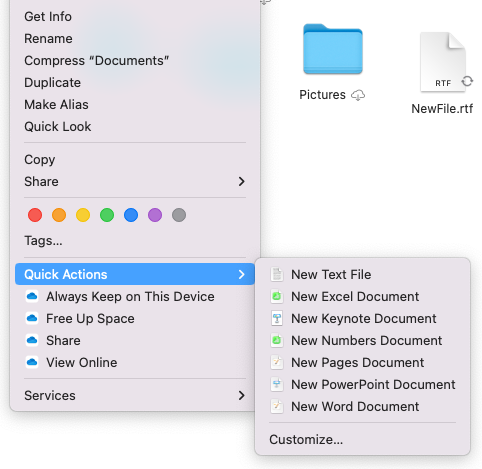
You can access the “New File” functionalities via quick actions.
How to use the “New File” quick actions:
1. Go to “New File Menu Preferences -> Quick Actions” and install the quick actions you need
2. Go to “System Preferences -> Extensions -> Finder” and enable the quick actions you installed
3. Go back to the Finder window, right click on a file/folder, select “Quick Actions -> *some new file action*”
Thank you!
I love new file menu, and have been using it for years, but it wont work with onedrive. I can create documents in any folder on the mac, except anything under onedrive (personal). I even added the onedrive dir in the “finder” tab where you can add paths, in addition to “/”, but it doesn’t help.
Hi john,
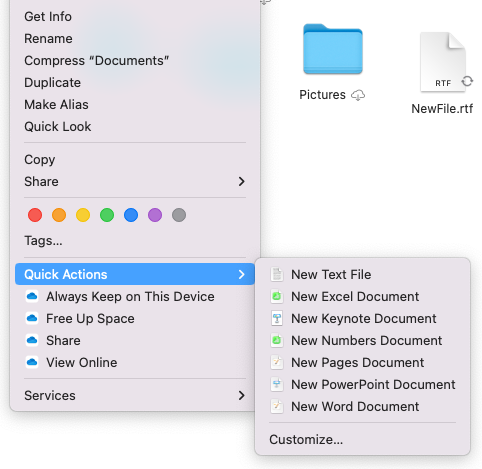
You can access the “New File” functionalities via quick actions.
How to use the “New File” quick actions:
1. Go to “New File Menu Preferences -> Quick Actions” and install the quick actions you need
2. Go to “System Preferences -> Extensions -> Finder” and enable the quick actions you installed
3. Go back to the Finder window, right click on a file/folder, select “Quick Actions -> *some new file action*”
Thank you!
It does not work with GoogleDrive (streamed files), even though I’ve added it to the allowed folders. Is there any workaround (besides the toolbar or menubar)?
Hi Sebastian,
You can assign a keyboard shortcut to the most frequently used template in “New File Menu Preferences -> Templates”, and use the keyboard shortcut to bring up the “save as” dialog.
You can select a different template in in the “save as” dialog if you need to create another kind of file.
Thank you!
Been using this for years.
on a new iMac running Ventura it will not work within my OneDrive Sync Folders. Nor does it work within my iCloud Sync Drive.
Can this be remedied?
Thank you.
Hi Steve,
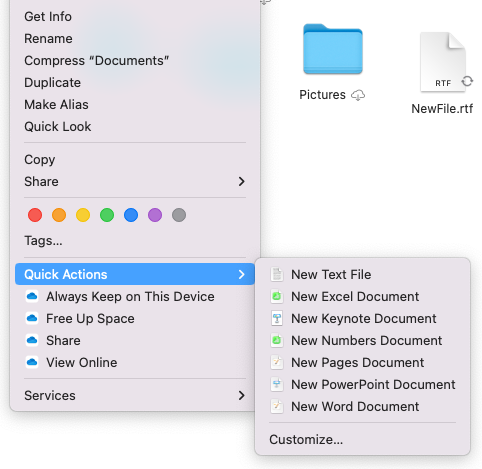
You can access the “New File” functionalities via quick actions.
How to use the “New File” quick actions:
1. Go to “New File Menu Preferences -> Quick Actions” and install the quick actions you need
2. Go to “System Preferences -> Extensions -> Finder” and enable the quick actions you installed
3. Go back to the Finder window, right click on a file/folder, select “Quick Actions -> *some new file action*”
Thank you!
Hi, I cant get it to work in any onedrive directory. I have added the directory to the preferences “finder” location (/Users/Me/Library/CloudStorage/Onedrive-Personal
but it still doesn’t work. It works in all non-onedrive dirs.
The problem is I only need it to create files in onedrive folder.
Hi john,
You can access the “New File” functionalities via quick actions.
How to use the “New File” quick actions:
1. Go to “New File Menu Preferences -> Quick Actions” and install the quick actions you need
2. Go to “System Preferences -> Extensions -> Finder” and enable the quick actions you installed
3. Go back to the Finder window, right click on a file/folder, select “Quick Actions -> *some new file action*”
Thank you!
Hi, I am trying to change the location of the items inside the contextual menu, so that I can place it below the OPEN option…
Hi Tony,
The location of the items is decided by Finder, we just can not do anything about that.
Thank you!
07/15/2023 and this isn’t functioning anymore with my m2 macbook pro. It used to work until after the recent Ventura OS security update. Can you please confirm that this is functioning properly with the recent OS update or that you’ll update it soon? Thank you.
I use the app and it doesn’t show any available selections for a new file. The new file menu is blank… Thanks for addressing this as I LOVE this app!
All fixed, thanks for the amazing support!
Hi,
First and foremost, thank you for this great app. It is implemented well and saves lots of time. I have installed the New File Menu, which is working as expected everywhere except OneDrive, where I needed it the most. I have followed the instructions, so I don’t believe I have permission issues, as it works in any other places in Finder, including iCloud Drive. Do you have any suggestions or help on how to make it work for OneDrive, too?
P.S. I access OneDrive through Finder.
Hi Matt,
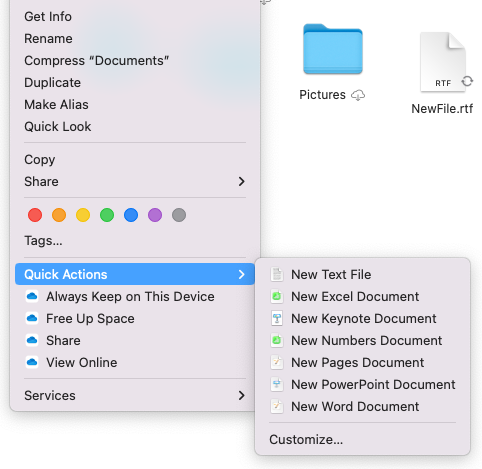
You can also access the “New File” functionalities via quick actions.
How to use the “New File” quick actions:
1. Go to “New File Menu Preferences -> Quick Actions” and install the quick actions you need
2. Go to “System Preferences -> Extensions -> Finder” and enable the quick actions you installed
3. Go back to the Finder window, right click on a file/folder, select “Quick Actions -> *some new file action*”
Thank you!
Hi,
The app doesn’t seem to follow the subfolder structure on the iCloud. When in an iCloud subfolder, it doesn’t create the file at the specific location, but in the Documents folder.
This is an excellent app except for one thing. The context menu does not appear when I right-click on the desktop. If I right-click on the desktop in the left panel in finder it does appear. Os Sonoma on Macbookpro M1
This is all linked to icloud drive. Subfolders do not show context menu on right click
Greetings, latest version has totally fixed the background crash THANKS!!


When creating a new file in a nested iCloud directory (e.g., iCloud Drive > Downloads > Foo) and pressing the Return key in the dialog box, the file is always created in the iCloud > Documents directory. However, pressing the Save button in the dialog box creates the file in the correct directory. Please fix.
Hi Denis,
New File Menu does not know whether you’ve pressed the return key or clicked the “Save” button, there is nothing we can do to fix the behavior.
You can enable the “Do not ask for filename” option in the New File Menu preferences as a workaround.
Thank you!
It does not work (does not show in the menu and now way to add it) in the new sequoia MacOS
Hi,
It looks like a bug of macOS Sequoia.
Please run the following commands in the Terminal app to add and enable the New File Menu extension:
pluginkit -a /Applications/NewFileMenu.app/Contents/PlugIns/NewFileMenuExtension.appexpluginkit -e use -i net.langui.NewFileMenu.NewFileMenuExtension
Thank you!
Came here to say this – thank you for the bug fix, which did work. Hopefully it can be addressed in an upcoming update!
Hi,
I noticed that when using New File Menu Lite with a disk assigned in the app settings, the disk’s icon in the Finder sidebar changes to the app’s icon instead of keeping the standard disk icon. This only happens in the sidebar; the disk icon in Finder windows remains correct.
It would be great if the app could avoid overriding the sidebar icon for entire disks.
Thank you for your attention and for developing the app!
Hi,
Please turn off the ‘Add the “New File” context menu to external drives’ option and try again.
(New File Menu Preferences -> Finder)
Thank you!
Hello,
I installed the app under Tahoe. Now I have a problem in the finder. On the left side of the finder every external disk connected to the Mac is shown. These disks usually are shown with the standard disk symbol. Now all of my disk symbol are changed to your program icon. How can I get back the old disk symbol?
Hi,
Please turn off the ‘Add the “New File” context menu to external drives’ option and try again.
(New File Menu Preferences -> Finder)
Thank you!
Greetings from Melbourne.
In OS Tahoe, there is no longer direct Extensions access in Settings.
It’s hidden away in Settings / Privacy & Security
And when you go there, it’s a very complicated way to actually enable extensions.
“To enable system extensions, you need to modify your security settings in the Recovery environment.
To do this, shut down your system, then press and hold the Touch ID or power button to launch Startup Security Utility. In Startup Security Utility, enable kernel extensions from the Security Policy button.”
Cheers Robert
Hi Robert,
To enable the New File Menu extension in macOS Tahoe, please go to “New File Menu Preferences -> General”, click the “Open System Preferences” button.
This will open the System Settings and show the Finder extensions as “File Providers”.
You can enable/disable the extensions in this window.
Thank you!
Thank you for providing the app. The new File Menu Lite app replaces the external hard drive icon in the Finder sidebar with its own icon. Please fix this.
Hi,
Please turn off the ‘Add the “New File” context menu to external drives’ option and try again.
(New File Menu Preferences -> Finder)
Thank you!
Love the app so far! One issue that stands out:
* File extensions are not supposed to display. I have “Show all filename extensions” turned off in Finder → Finder Settings → Advanced
* And yet any .txt, .rtf, or .pages file I create using your wonderful app unfortunately creates a file showing those extensions. Even a restart won’t get rid of them (was curious if that was the issue).
Why are file extensions showing only for files created using your wonderful app?
And is there a remedy?
Thank you so much!
I see that today you have added a “Hide path extensions” option. It works beautifully. Thank you!
Hello – I notice a potential typo.
In Preferences > Variables, the text below appears at bottom of the dialog.
Should $(VAR_NAEME) be $(VAR_NAME)?
Thanks!s
You can use ${VAR_NAEME} in the templates and New File Menu will replace it with the corresponding value in the new files.
${filename}, ${path_extension} and ${current_date} are predefined variables.
Hi JazzyOtter,
We’ll fix this issue in next version.
Thanks for reminding!
Hello,
I have followed these instructions in the FAQ and am still not getting the “New Files” documents in the context menu (right click). Running macOS 26.2. Able to add “New File Menu” in the Finder Toolbar, but I bought this because it allowed me to right-click to create new documents.
Thanks!
Hi Steve,
It is a known issue that Finder extensions do not work well in cloud storage folders (iCloud, OneDrive, Dropbox, etc.).
You can install the New File Menu quick actions and use them in the cloud storage folders.
How to use the “New File” quick actions:
1. Go to “New File Menu Preferences -> Quick Actions” and install the quick actions you need
2. Go to “System Preferences -> Extensions -> Finder” and enable the quick actions you installed
3. Go back to the Finder window, right click on a file/folder, select “Quick Actions -> *some new file action*”
You may also create new files via the New File Menu Finder toolbar button.
Thank you!