SFTP Server allows you to share / exchange files via the SSH File Transfer Protocol (also Secure File Transfer Protocol, or SFTP).
* Note: ports below 1024 are not supported due to sandboxing.
* Features
• Secure file transfer
• Built-in SFTP accounts (independent of the macOS accounts)
• Per-user home directories
• Simple and easy to configure
• Supports popular SFTP clients such as FileZilla and WinSCP
• Supports documents, photos, movies, apps, backups, folders and other files
* The default document root points to “/Users/*username*/Library/Containers/net.langui.SFTPServer/Data/Documents/SFTPShare”, you can press Command-G in Finder to go to the destination folder.
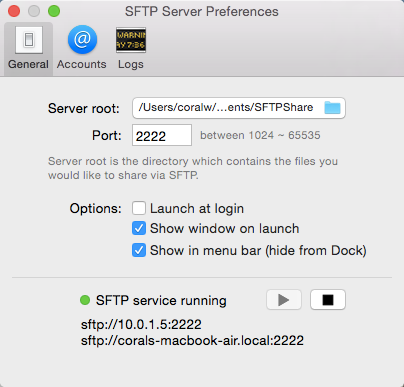
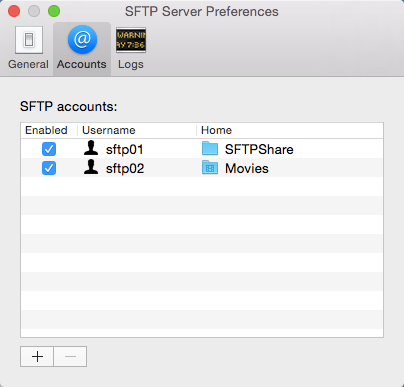
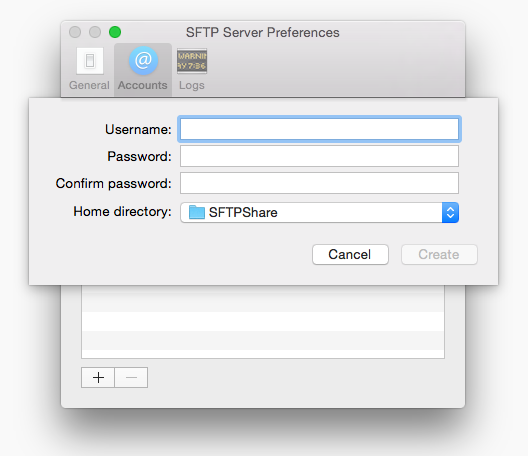
Dear Sir,
please, can you add one more picture with a print screen for adding a new user?
Best Regards
Hi, the screenshot has been uploaded. Thanks!
Hi
Is there a way to make this software working as a service? I bought it and I love it. But SFTP server doesn’t automatically start when my distant server reboot. I have to start a session. Then SFTP is working. For secure reason it is not possible to activate automatic login on the server.
Thanks.
Hi, we’ll see if there is a solution for this situation. Thank you!
Hi
Can we start the SFTP server Service in the Background and runs without login in on the Mac Mini Server.
Regards Otto
Hi, this feature has not been implemented yet, we’ll consider adding it later. Thank you!
hi, is there any way to edit user permissions. For instance giving them read only access?
Hi Marcel,
Currently SFTP Server does not support setting the permission for each user yet.
But you can change the user’s home directory to read only in Finder (right click -> Get Info -> Share & Permissions).
Thank you!
thanks, I considered that. Unfortunately if I open the info of the home directory, there is no user with the corresponding name.
Hi, please set permissions for “username (Me)” to “Read Only”. Thank you!
I just figured that out! Thanks so much! By the way: Great app!
Greetings. I was using your FTP Server then switched to SFTP Server. Can it use a domain name like FTP? (Masquerade). Thank you.
Yes, you can use a domain name for SFTP Server, no special configuration required in SFTP Server.
Thank you!
Why are the ports limited to higher numbers? Typical SFTP port is set to 22 and I have a client that is limited on the ports they can access. Please advise.
Hi, lower ports (below 1024) are supported on macOS Mojave or later. Thank you!
Hi Langui, the app is great but it misses two crucial functions: automatic launch at startup, and the possiblity to give each user it’s own permissions. As mentioned above. Can you give an update or roadmap for this?
Hi Alfred, the mentioned features are already supported. Thank you!
Hi Langui,
I’m wanting to use SFTP Server to provide access to documents to a SAAS service that requires the sFTP server to provide a hostkey (public rsa key).
Can SFTP Server be configured to do this?
Hi,
SFTP Server should work for your purpose, you may request a refund if it does not.
Thank you!
Hi, it looks like a promising app!
Can you filter or block incoming ip addresses to?
Regards,
Hi Tim,
The feature is not supported yet.
Thank you!
Hello.
I have purchased FTP Server v2.7 (18) just recently and it has worked beautifully – until today. The current Apple Security Update 2021-003 (Catalina) seems to have changed something. The log reads:
/System/Library/Frameworks/Python.framework/Versions/2.7/Extras/lib/python/OpenSSL/crypto.py:12: CryptographyDeprecationWarning: Python 2 is no longer supported by the Python core team. Support for it is now deprecated in cryptography, and will be removed in the next release.from cryptography import x509
Traceback (most recent call last):
File "/Applications/FTPServer.app/Contents/Resources/ftpserver.py", line 324, in
main(sys.argv[1:])
File "/Applications/FTPServer.app/Contents/Resources/ftpserver.py", line 252, in main
from pyftpdlib.handlers import TLS_FTPHandler
ImportError: cannot import name TLS_FTPHandler
Since Python 2.7 has been deprecated for some time, and support officially ended last year, this is no surprise. Still, the app is valuable to me. Is there a quick way to get it working again? Are you planning a release based on Python 3?
Thank you in advance. Have a nice day.
Hi
Is it possible to not have a password but rely on RSA Certificate only for access?
Thanks, Parmy
Hi Parmy,
You can’t disable password authentication, but you can set a long complex password and authenticate via SSH key files.
Thank you!