Simple PHP Server is a simple app that lets you setup and run your own PHP web server instantly.
With Simple PHP Server, you can setup a PHP web server in one minute!
Here are the steps:
1. Launch Simple PHP Server.
2. Choose a directory (the server root) that contains your PHP scripts.
3. Start the PHP web server.
4. The HTTP URLs are displayed in the “Simple PHP Server Preferences -> General” tab, you can copy and paste a URL into your web browser to open it.
• Would like to run PHP locally? Get the PHP Runner app!
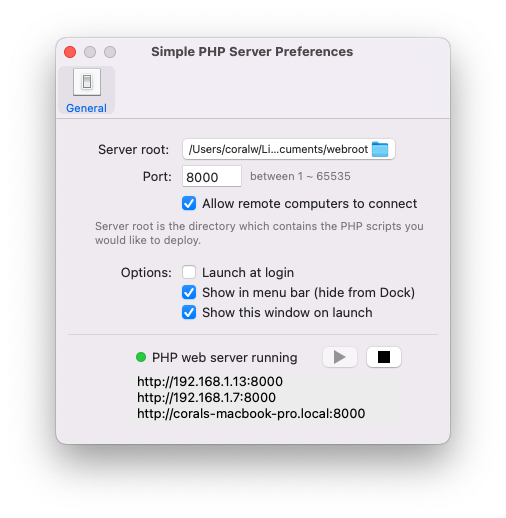
Hola Langui! Have you got a direcDL link your simple php server! would be sweet! 😉 TQ; Manny
Hi,
The link has been added.
Thank you!