SnailSVN is a TortoiseSVN-like Apache Subversion (SVN) client for Mac OS X, implemented as a Finder extension.
SnailSVN allows you to access the most frequently used SVN features, from the Finder context menu directly.
SnailSVN also adds icon overlays to your SVN working copies in Finder. It tracks your SVN working copies and updates the icon overlays automatically, giving you visual feedback of the current state of your working copies.
In a few steps, you can start using SnailSVN easily:
1. Enable “SnailSVN Extension” in “System Preferences » Extensions”.
2. Checkout a SVN working copy with SnailSVN (File » SVN Checkout…) or add a SVN working copy to SnailSVN.
3. Navigate to your working copy in Finder and right click to access SnailSVN functionalities.
* FAQ
Q: There is no icon overlays / context menu for the files?
A: Please make sure that you’ve enabled “SnailSVN Extension” in “System Preferences » Extensions”, and also make sure that you’ve added the working copy to SnailSVN Preferences.
If your SVN working copy is monitored by multiple Finder extensions, please make sure that SnailSVN Extension comes first in “System Preferences » Extensions » Finder”, you can drag and drop the extensions to adjust the order.
If the problem persists, please disable “SnailSVN Extension” in “System Preferences » Extensions” and then enable it again. The last resort is to relaunch Finder or restart your computer.
Q: Does SnailSVN work well with other SVN clients?
A: In theory, SnailSVN works with any kinds of SVN clients that is compatible with Subversion 1.7, 1.8 or 1.9, from the command line clients to the GUI apps.
Q: Does SnailSVN work for file managers other than Finder?
A: SnailSVN is primarily a Finder extension, so it is likely that it will not work for other file managers.
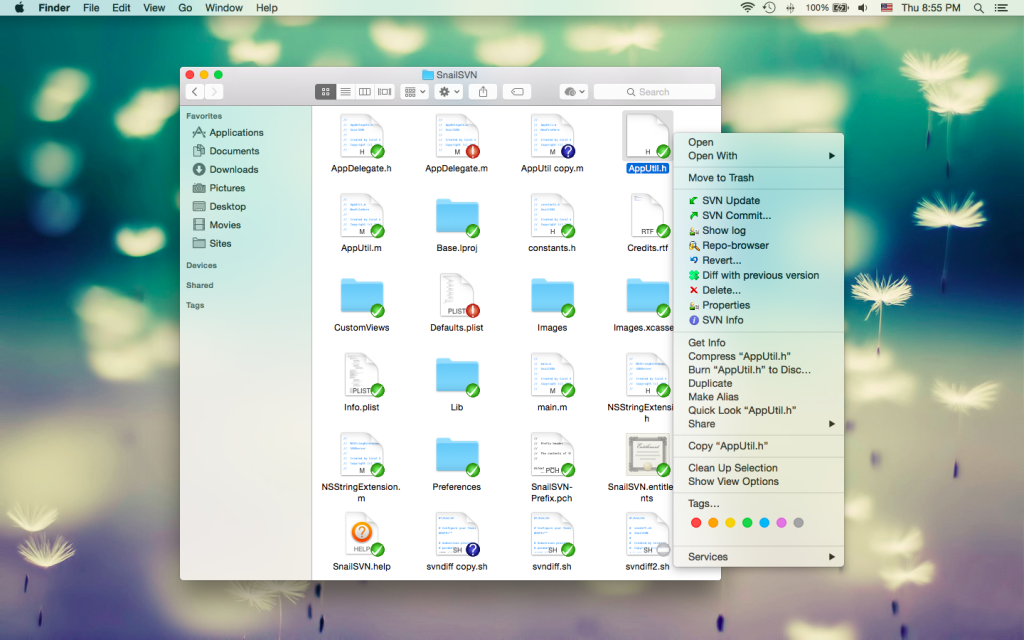
Icon overlays were not showing, even after enabling SnailSVN Extension in system preferences.
Solution: need to enable SnailSVN Extension and then temporarily disable Dropbox extension (it can be reenabled after). For some reason this solved the problem.
Looks like a nice application!
Hi Gabriele,
It’s very kind of you to report the issue.
This issue may happen if several Finder extensions are monitoring the same folder, only the extension that comes first will be able to add icon overlays.
You can drag and drop the extensions in System Preferences -> Extensions -> Finder to adjust the priority (the priority is in descending order).
That why your solution works is that it makes SnailSVN Extension comes before Dropbox extension.
We are very glad that you figured out the solution 😉
Thank you!
Thanks! That worked for me too! 😀
Here’s another one! Icon overlays and context menu did not appears when I checked out repository inside a folder synced with iCloud Drive.
Moved it out and it worked fine. By this logic, as Gabriele already pointed out, it would be best to checkout outside a cloud synced folder if you want it to work out of the box. Otherwise, get ready to find a workaround.
Nice App though. I was missing Tortoise SVN so much after switching to Mac and this was long time coming. Thanks!
Hi Vikram,
The iCloud Drive folder is not an ordinary folder, since the iCould daemon is monitoring it and it seems that no other Finder plugins can get a higher priority. Currently there no much we can do to fix this issue yet.
Thanks for the feedback!
When committing files in is there a way to select all files quickly
Thanks
Hi Chris,
Please select all the files in the SVN commit window, right click and select “Mark as selected” from the context menu.
Do remember to check the files before committing so that unwanted files are not included.
Thank you!
Is there a means to perform a Clean Up? When I performed a Checkout, the repo locked and I could not find a way to force the Clean up call from within Snail SVN or the Finder plugin right-click popup menu?
Hi Greg,
To clean up a working copy, please right click on the blank space of your working copy and select “Clean up”, we suggest that you switch to icons view and try this.
The “Clean up” menu item is not available if files are selected.
We’ll improve the behavior in the new version, so that the clean up functionality can be accessed easily.
Thank you!
Beginner at svn, so please forgive me if I use wrong terminology!
How do i “copy” the trunk to a new tags version?
Hi Andy,
You can create a tag / branch by following these steps:
1. Right click in the working copy folder and select “Repo-browser”
2. Navigate to the root of the repository in the Repository Browser (you may need to change the URL manually)
3. Right click on the trunk dir and select “Copy to…”
4. Change the destination URL (for example, svn://localhost/Mac/SnailSVN/tags/1.0 )
5. Enter a commit message and click “OK”
We suggest that you experiment this on a testing repository first and then use it for production.
Thank you!
Diff was working for me in Version 1.0. With the update to Version 1.1, it no longer works. Anyone else has this problem?
Hi Nam,
Since SnailMerge is very basic and lacks many features, we decided to remove it from SnailSVN.
There are third-party diff tools available, we suggest that you install DiffMerge or KDiff3 and then you’ll be able to select it in SnailSVN preferences (in the “General” tab).
If you’ve installed Xcode, FileMerge is also supported.
DiffMerge: http://www.sourcegear.com/diffmerge/
KDiff3: http://kdiff3.sourceforge.net/
Thank you!
Hi
Updating externals is very slow is there a way to speed this up?
Thanks
Ok adding my svn server IP to /etc/hosts fixed the slow externals issue
Hi, when this snailSVN compatible with 1.8 client ? Thanks.
Hi Zil,
SnailSVN is compatible with Subversion 1.7.x, 1.8.x and 1.9.x, you can try SnailSVN Free before buying the full version.
Thank you!
Thank you.
This is awesom App!!
But Bundled SVN Client can’t use with unicode file name (CJK Character)
And Custom SVN can’t excuted because of El Capitan Permission. When I setup custom svn and click “Test”, It says “Operation not permitted”
Can you change bundle svn compiled with option “–with-unicode-path”
If you change this, I will buy several app for our developement team.
thank you again for awesom APP.
Hi,
The “Operation not permitted” error is caused by SIP (System Integrity Protection). More details: https://support.apple.com/en-us/HT204899
Please copy your custom svn binaries to /Applications or /Library (or a subdir of them), and configure the svn path in SnailSVN.
BTW, the “–with-unicode-path” option is not available for subverion (confirmed with the “./configure –help” command).
You may also consider avoid using CJK characters in the file paths.
Thank you!
I(We) strongly want you to provide svn bundle compiled with ‘–with-unicode-path” option.
SnailSVN is a great tool but it’d be useless in other countries unless you provide unicode compatible svn bundle.
Hi, Unicode path is supported now (1.8.x-unicode-path).
Thank you!
Hello!
Please, add support unicode for 1.9.X version
Thanks a lot!
Hi, please use 1.8.x-unicode-path instead, they share the same working copy format. Thanks!
How can I switch user?
Never mind! Deleted keychain access! 😳
SnailSVN full version install to multiple mac or not. i mean 1 licence for multiple mac
Hi Rahul,
SnailSVN is associated with your Apple ID, once purchased you can sign in your Apple ID and download it on different Mac computers.
Thank you!
Thanks for replay…but i m confused. i have 2 mac pc then i have purchase two licence snailSVN or 1 licence can work in both mac.
Hi Rahul,
You only need to purchase 1 licence.
Thank you!
thanks….langui
This licence for lifetime or 1 year agreement ???
Hi Rahul,
It’s for lifetime.
Thank you!
Hi, How can i ignore File or directory for commiting ?
Thank you
Hi Stéphane,
Please right click on the file / directory you would like to ignore in the Finder window and select “Add to ignore list”.
Thank you!
Is this option available in the SnailSVN Lite Version 1.9 (23)? I struggle to find it in the right click list.
Yes, the feature is available in SnailSVN Lite too.
You mus right click on a file/dir that is marked as unversion and its parent dir must be versioned.
Thank you!
Hi, thanks you for making the wonderful extension. But I m confused. When I used SnailSvn, I enter the username and password for svn and it stored the username and password for me and worked well. But, recently, I changed my svn password, and now SnailSvn asks me to enter username and password every time. How can I fix it?
Thank you.
Hi kkk,
It seems that SnailSVN is not allowed to access the SVN accounts stored in OS X Keychain.
Please search for the specific SVN accounts in Keychain Access and delete them.
(Be careful and make sure that you know what you are doing)
Next time you do SVN operations, you may be prompted that svn wants to use your confidential information in your keychain, please select “Allow” or “Always Allow” so that SnailSVN can read your SVN accounts.
Thank you!
作者你好,就是我从自己这几天的体验来说,还是有些问题,就比如说我在某个文件夹下面修改了某个文件,但是我必须进入到该文件夹下才能看到该文件是修改的状态,而他的这个修改的所在的文件夹依旧是未更改的状态,还希望作者能修复这个问题
Hi leeyomwang,
很抱歉给您带来了一些困惑。
出于效率考虑,目前 SnailSVN 只监控 Finder 中展示的文件,如果您所修改的文件处于子目录中,修改状态将不会反映到上层目录。
我们曾经在之前的版本尝试过监控更深层目录,但是对于包含大量文件的工作目录来说,这种方式资源占用过高,因此取消了这项特性。
如果以后找到了合适的方法,我们将会再次考虑加入该项特性。
感谢您的反馈!
作者你好,就是这个snailSVN,假如svn上的仓库地址更改了,我在本地的项目工作副本怎么更改svn仓库地址呢?望回复
您好,
请在 Finder 中前往工作目录的顶层,在空白处点击右键,选择“重定位…”。
谢谢!
When doing a checkout, need an option to set file timestamp with the file commit time.
This is available in TortoiseSVN and command live svn but not in Snail.
You can set the option in the subversion config file ( ~/Library/Containers/net.langui.snailsvn/Data/.subversion/config ):
Thank you!
What is the difference between the free and full versions?
Hi Peter,
The free version support one working copy, but the full version supports unlimited working copies.
Thank you!
I really like snailSVN but can I add other diff tools like Kaleidoscope etc.
Hi Dave,
We are sorry but Kaleidoscope is currently not supported yet.
We consider adding support for more diff tools in the future.
Thank you!
I’m a beginner with this and trying to figure out how to install. I’m stumped by how to complete the three fields on this dialogue box….SnailSVN would like to access the following paths:
Hi,
You can skip this step if you would like, you can always add the paths to SnailSVN later (SnailSVN Preferences -> SVN Settings -> Paths).
Thanks!
Provide search functionality based on file names in the “svn log” search bar as if in tortoise svn UI.
We’ll add the feature soon : -)
Thanks for that tool. I have been waiting so long.
One remark: When I select one subfolder in the project and then perform SVN update, it updates the whole project, not only the selected folder. Can this be fixed?
Thanks!
We’ll fix the issue in next version.
Thank you!
I reinstalled snail, and now I don´t know what to put in the folders path.
My android studio can’t call subversion command lines. And I think it has to do with this.
Before, I have found what to put there, and everything worked.Please, help!
Sorry… This happened because I didn’t started the Xcode for the first time. It looks like it installs the command line tool. Now its working… thanks
How can I merge my trunk into some of my branches with SnailSVN?
You can merge trunk into a branch by following these steps:
1. Make sure that you’ve checked out a working copy of the branch
2. Do an “SVN Update” operation and make sure that working copy is clean
3. Right click in the working copy folder and select “Merge…”
4. Use “Merge a range of revisions” as the merge type and click “Next”
5. Enter the trunk repository URL for the “URL to merge from” combo box and click “Next”
6. Configure the merge options and start merging
7. Review the changes, test your code and commit (or revert, if things go wrong)
Thank you!
I could not get Finder context menu to show Merge feature any other way than reinstalling SnailSVN 1.6. Hope this comment helps to somebody else as well.
Hi,
You need to select 1 or 0 folder first.
The selected item or its parent folder must be clean in order to start merge.
Thanks!
Hi,
It seems that commits will not proceed if file changes are more than a substantiate number of change.
Hi,
It’s likely that you were committing more than 4096 files, the commit failed since the shell can not handle that many arguments.
We’ll fix the issue in next version.
Thanks!
我每次比较文件都失败是个什么情况
您好,
SnailSVN 使用第三方工具对比文件,请您检查是否安装了合适的文件对比工具。
谢谢!
Hi,
thank you for this awesome tool! It is worth every Cent!
I have one question/problem I couldn’t find help for:
when selecting “compare with base” of a modified file it does open BeyondCompare 4 (my preferred diff tool) but supplies to temporary files.
In this way I can not revert certain lines of code from the repository back into my local working copy.
Here is a picture of the 2 files that are compared:
http://imgur.com/a/i4Otv
One should be a local file on my drive and not a temporary one created (?) by SnailSVN.
However I must say that 1 out of 5 files are compared correctly.
Please let me know if you need any more information.
Thank you very much!
Please check whether ‘svn:keywords’ and ‘svn:eol-style’ properties have been set for your files (right click on the file -> Properties).
https://stackoverflow.com/questions/396176/why-does-svn-diff-sometimes-copy-working-files-to-a-temp-file
Thank you!
您好怎么对比两个版本的差异性呢,就是比较两个版本文件的差异
您好,请在文件或目录上点击右键选择“显示日志”,在弹出的日志窗口中选择两个版本点击右键选择“比较版本”。谢谢!
Hi, recently my SnailSVN been updated to version 1.6.2. The issue is i cannot do file comparison. Both of my compare tools (DiffMerge and FileMerge) unable to do so. Please assist
Hi, please run the following command in Terminal to fix the issue:
defaults write net.langui.snailsvn svn.diff.tool -dict-add no-sandbox -bool YES
I am paid user of snailSVN since 1 month.
It was working fine at beginning but suddenly, it has stopped working. When I commit or update or any other operation, it does not bring up the SnailSVN dialog.
I have tried everything including quit and restart, restarting machine, uninstalling and reinstalling. But problem still persist. Please suggest, how I can make it working.
Thanks,
My problem seems to be solved.
I moved my working directory to other folder and then it stopped working.
In windows, moving working directory was no issue but in Mac, it looks like; you have to remap the working directory if moved to new location.
Cheers..!
Himanshu
I upgraded my macbook pro and restored from a Timeline full back up and have been having issues. Now I really have it screwed up. I have the purchased version and it has run flawlessly. First symptom was it kept asking for the password. Then when it started I only got the preferences and not the menu (File …). Also nothing in the Finder right click even though extension is checked is sys pref. Out of desperation I downloaded copy of Lite and created a working copy of the stuff I needed but both the computer and I are totally confused. How can I completely remove, download a fresh copy from app store, and start fresh?? Thanks so much for this essential tool.
To reset the SnailSVN preferences:
defaults delete net.langui.snailsvndefaults delete net.langui.SnailSVNCache
To reset the SnailSVN Lite (Free) preferences:
defaults delete net.langui.SnailSVNFreedefaults delete net.langui.SnailSVNFreeCache
希望支持同一分支下,任意多个不相邻版本的文件比较。这个功能是小乌龟提供的非常有价值的功能点,小蜗牛什么时候可以支持?
您好,不太明白您所想要的是何种效果,能否详细说明下?谢谢!
why I can’t See the “Add to ignore list” button?
Hi, “Add to ignore list” is available for unversioned items (items with question mark badge) only.
My problem is: It’s only available for unversioned items, but when I execute it, to ignore a directory I get the error message:
“svn: E200005: ‘/Users/xxx/Documents/server/node_modules’ is not under version control”
Which doesn’t make any sense, because thats the requirement to add it to the ignore list
You can’t ignore an item which is contained in an unversioned dir. Please ignore ‘/Users/xxx/Documents/server/node_modules’ instead or add the dir to version control first.
Thank you!
我在做 check out 時,一選擇目錄就會出現以下 error message
un: error: cannot be used within an App Sandbox.
不知道要做什麼方法解決 ❓
After install Xcode, the issue seems to be resolved, thank you.
Compare each other is not working.
WHen I select 2 revisions for the same file and right click and select “compare each other”, the option is opening another window which is displaying all the files and folders changed between those 2 versions, but is it never comparing the same file.
Hi, please double click each file in the “Compare Revisions” window to see the changes.
Thanks, it worked.
By the way, before posting the question, after reading some previous questions I ran the below command thinking that this might work.
defaults write net.langui.snailsvn svn.diff.tool -dict-add no-sandbox -bool YES
However, after posting the question, I felt like the above command is of no use. How to revert the above command? or does it make any issues if I still continue with that setting? Hnestly I do not know what that does.
Don’t worry, the command fixes a compability issue with the latest FileMerge.
When there are more fies between revisions, the app is timing out and not displaying the files. I waited for more than 10 min and tried more than 10 times.
Please try the following command in the Terminal and see if it works:
svn diff -r REV1:REV2 --summarize --xml SVN-REPO-URLWhen trying to perform a “svn diff” on a bash shell script file, svn errors out stating that file is marked as binary. On the command line the workaround is to use svn –force diff, which then treats all files as Text. When using the SnailSVN GUI there is no option to tell svn that the files are text files.
neals-mbp:init.d nealn$ file –mime-type ls-route
ls-route: text/x-shellscript
neals-mbp:init.d nealn$ pwd
/Users/nealn/svn/prodit/operations/sendmail/trunk/clusters/icm-app/sun5/etc/init.d
neals-mbp:init.d nealn$ vi ls-route
neals-mbp:init.d nealn$ svn diff
Index: ls-route
===================================================================
Cannot display: file marked as a binary type.
svn:mime-type = application/x-shellscript
neals-mbp:init.d nealn$ file ls-route
ls-route: Bourne-Again shell script text executable, ASCII text
neals-mbp:init.d nealn$ svn –force diff
Index: ls-route
===================================================================
— ls-route (revision 371)
+++ ls-route (working copy)
@@ -2,6 +2,7 @@
#
# chkconfig: 345 99 99
# description: Starts LightSurf custom routes
+# NAN
case “$1” in
‘start’)
Hi, please use
[auto-props](https://stackoverflow.com/questions/3015936/change-subversions-default-mime-type-for-binary-files-that-dont-have-a-specifi) or edit the SVN properties (right click on the file and select “Properties”) manually.作者,您好!
想问下在一个顶层目录下的一个项目做tag标记,他的源地址无法选择,而且标识的是顶层的项目地址,这是为什么?
您好,很抱歉给您带来不便,我们将在新版本中修正该问题。
感谢您的反馈!
HI, I’m testing SnailSVN, and it looks great. But I can only compare “.txt” and “.cs” files. I want to be able to compare “.asset” files also (Unity files, also text based). Is there any way?
OBS: If I open DiffMerge manually I can compare the files perfectly.
Hi, please set the “svn:mime-type” property to “text/plain” for your “.asset” files and try again.
(right click on the “.asset” file -> select “Properties” to edit the SVN properties)
It would be very helpful to have the “update to revision….” option in the repo browser from tortoiseSVN.
This allows you to do a sparse checkout deep into the directory tree while keeping the folder structure intact – is it possible to add this feature?
We’ll consider your suggestion in the future. Thank you!
Hi,
I would like to make a feature request: I would really love the ability to create a new folder from the repository browser.
Christian
We’ll consider your suggestion in the future. Thanks for the feedback!
I cannot seem to find an option to revert my working copy to a particular revision. Is this possible?
Hi Paul, please right click in the working copy folder and select “Show log” to see the old revisions.
You can export the files and replace those in your working copy manually.
You may also use the repository browser to browse the older revisions.
I’m getting error:
dyld: could not load inserted library ‘/usr/local/lib/dgagent/libpreload.dylib’ because no suitable image found. Did find:
file system sandbox blocked open() of ‘/usr/local/lib/dgagent/libpreload.dylib’
Any ideas what is going on?
Thanks in advance
Hi, please add “/usr/local” to “SnailSVN Preferences -> SVN Settings -> Paths” and try again. Thank you!
Could you add option for checking out specific revision, please?
Hi, you can specify the revision in the checkout window (SnailSVN -> File -> SVN Checkout…).
Thank you!
Langui, I just love SnailSVN, and was so missing TortoiseSVN when I moved over to the Mac. Thanks you guys! However one thing that seems missing is “Check For Modifications”. I checked up in the comments above and no one seems to be missing it! Am I the only one or it is present as something else in SnailSVN?
Hi, we’ll consider adding the feature later.
Currently you can use the commit window to check for modifications.
Thank you!
Langui, I was pleasantly surprised yesterday when I right clicked and saw the “Check For Modifications” feature! Thanks very much for incorporating my wishlist item!
Good app. Thank you. Not found the function to create folders in the Repo-bowser. It is possible to add? Buy some full versions.
Hi, we’ll add the feature in next version. Thank you!
is too old (format 29) to work with client version ‘1.9.3 (r1718519)’ (expects format 31). You need to upgrade the working copy first.
Hi, please use the “SnailSVN -> File -> Upgrade Working Copy…” menu item to upgrade your SVN working copy. Thank you!
Thank you! 😆
I really like snailSVN but can I add other diff tools like CompareMerge etc.
Hi, please try other diff tools in the SnailSVN preferences. Thanks!
I installed textwrangler but I can’t select that in preferences.
Hi, please install TextWrangler Command-Line Tools and try again:
https://www.barebones.com/support/textwrangler/cmd-line-tools.html
Thank you!
Hi, How i can connect to SVN repo when i’m behind a proxy ?
I’m applied the proxy configuration in ~/.subversion/server and the operations with the command line svn works for me, but no SnailSVN.
Hi, please edit ~/Library/Containers/net.langui.snailsvn/Data/.subversion/servers instead.
Thank you!
Thanks, it works !
The option to lock files is not showing up in the Finder – like it does in windows explorer – is there away to enable it ?
Hi,
Please right click on the blank space in the working copy window or select versioned files and select “Get lock…”.
The “Get lock…” menu item is not available for unversioned files.
Thank you!
Thanks for the prompt response.
We are running subversion 1.8.8 on server. SnailSVN is locking files ( can see on server ) fine but not displaying the lock icon in finder nor showing lock status in repo browser accessed from finder menu. Other icons work and Finder is at top of extensions list. Also particular file not indicated as locked using TortoiseSVN client (1.9.7) on windows PC.
Hi,
Please right click and select “Release lock…” to see what files have been locked.
Thank you!
Hi, Thanks for the nice application.
After committing I have almost everytime to kill the SVN Extension because it suddenly use all my processor. I have a macbook pro 2013. It is quite annoying. I have sometime to wait 1 minute before I can use the snail SVN extension on my finder. Do you have any idea of what is the issue?
Hi,
SnailSVN needs to refresh the file badges after committing.
It seems there are a lot of files in your working copy, please disable the “Mark folders recursively (file badges)” option in “SnailSVN Preferences -> General” to improve the performance.
Thank you!
Nice app, just left a review (I rarely do that
But, I have not been able to get Snail to see/ use my copy of BBEdit for compare/diff. Any suggestions ?
Hi,
You need to install the BBEdit command line tools in order to use BBEdit for compare/diff:
https://www.barebones.com/support/bbedit/cmd-line-tools.html
Thank you!
为什么比较文件的时候获取不到权限?
无法将 difftool.sh 安装到脚本目录
未能拷贝“difftool.sh”,因为您没有访问“net.langui.SnailSVN.DiffTool”的权限。
您好,经测试 macOS Mojave 下存在该问题。
请手动安装”difftool.sh”脚本:
cp /Applications/SnailSVN.app/Contents/Applications/DiffTool.app/Contents/Resources/difftool.sh ~/Library/Application\ Scripts/net.langui.SnailSVN.DiffTool/如果目标目录尚未存在,请先创建目录:
mkdir ~/Library/Application\ Scripts/net.langui.SnailSVN.DiffTool/谢谢!
Hi! I bought this app. I have a problem with difftool.
My steps:
1. Do “SVN Commit”
2. Select “Compare with base” from menu.
3. the dialog “Difftool would like to access “~/Library/Application Scripts/net.langui.SnailSVN.DiffTool”” is opened
4. click button “Autorize”
5. A messagebox is appeared.
title – “Unable to install difftool.sh to the scripts directory!”
message – “difftool.sh” couldn’t be copied because you don’t have permission to access “net.langui.SnailSVN.DiffTool”.
I checked:
1. The required dir (net.langui.SnailSVN.DiffTool) exists.
2. I have permissions “Read & Write” for this dir
3. I have read questions on this site, but I did not find an answer.
Hi,
The issue seems to be caused by macOS Mojave, please run the following command to install “difftool.sh” manually:
cp /Applications/SnailSVN.app/Contents/Applications/DiffTool.app/Contents/Resources/difftool.sh ~/Library/Application\ Scripts/net.langui.SnailSVN.DiffTool/Thank you!
It works! Thanks! 😀
hi. it’s my favorite application. i have a question.
i bought this application on my personal apple id.
can i use this application in company?
Hi, the licence is associated with your Apple ID, you can use SnailSVN so long as your Apple ID allows you to download and install the app. Thank you!
Hi, what is the difference between the lite and the paid version please?
Hi,
SnailSVN Lite supports one SVN working copy at a time.
SnailSVN Pro supports unlimited SVN working copies.
Thank you!
什么时候支持1.10.0
您好,SnailSVN 现已支持 SVN 1.10/1.11。谢谢!
你好,按照以下操作,已经创建了目录仍然提示找不到文件或目录,怎么办?
【
您好,经测试 macOS Mojave 下存在该问题。
请手动安装”difftool.sh”脚本:
cp /Applications/SnailSVN.app/Contents/Applications/DiffTool.app/Contents/Resources/difftool.sh ~/Library/Application\ Scripts/net.langui.SnailSVN.DiffTool/
如果目标目录尚未存在,请先创建目录:
mkdir ~/Library/Application\ Scripts/net.langui.SnailSVN.DiffTool/
谢谢!
】
我知道了,没留意到 命令中的“SnailSVN.app”,我用的是”SnailSVNLite.app”, It`s ok
cp /Applications/SnailSVNLite.app/Contents/Applications/DiffTool.app/Contents/Resources/difftool.sh ~/Library/Application\ Scripts/net.langui.SnailSVN.DiffTool/
Hi,
Is the license valid for 1 year or forever 😆 ?
Hi Gees, the license is lifetime. Thank you!
请问显示日志中的 比较版本 是灰色的是什么原因呢?其他地方的比较好使,只有这里是灰色的。
会用了,需要用commnd选中两个版本。
Hello, this application is really great!. Nevertheless it seems to have an annoying bug. All files having an accent in there names (as ‘architecture_mobilité.pdf’ are marked with a red cross (error). I tried to checkout either on case sensitive and case insensitive file systems and still have those errors.
Hi, please select “1.8.x-unicode-path” for the SVN path in “SnailSVN Preferences -> SVN Settings -> Settings” and try again.
If the current working copy format is incompatible, you’ll need to checkout a new working copy.
Thank you!
Wonderful !!! it works
 ).
).
(except for one mysterious item
Thank you very much
Hi, is there a way to test-drive SnailSVN before buying?
Hi, you can download SnailSVN Lite for free. Thank you!
Hello,
This app is really great! I would need to use a custom svn but I keep getting an “Operation not permitted”, even when making a symlink in /Applications or /usr/local/bin which should not be SIP enabled. Would you have a hint for this?
Hi,
Please copy the custom SVN binaries to a folder in /Applications (for example, /Applications/subversion-1.10.x), and point to the location in the SnailSVN preferences.
Thank you!
Hello,
The lite version works great as expected, an incredible feature. Just one issue with FileMerge crash. Can’t compare two files when FileMerge is selected as comparison editor. Any workaround?
Thanks
Hi, it is recommended that you try other diff tools, such as DiffMerge or KDiff3, and see if it works. Thank you!
DiffMerge works perfectly. But after edit the conflicted file I was not able to “Resolve” that file as solved conflicted.
When I press “resolve”, nothing happened and conflicted file remains as it is(conflicted).
Hi, please right click on the conflicted file in the commit window and select “Edit conflicts”. Thank you!
你好:
目前使用几点请优化一下:
1、强烈建议检出深度中增加“choose items…”选项。但svn基线及目录太多时,可以有选择性的检出,现在只能一个一个检出,还无法统一更新。涉及入口:check out、update to version.. 、update item to version… 、
2、添加忽略清单后,原目录为什么会有变更提示啊,提交时会显示有变更修改,增加这个就是为了不显示变更的啊。建议优化。
3、“切换…”功能中,目标建议也增加预览功能,类似合并功能里的就很好。方便浏览查找目录。
以上建议望采纳,谢谢!
您好,我们将研究您的建议并改进我们的应用。非常感谢您的反馈!
Hello,
We are considering a use SnailSVN Free for business use. is its license free for it?
Of course, SnailSVN Lite is always free
Hi,
Love using SnailSVN Lite. Will there be a macOS Catalina compatible version?
Hi, please remove the SVN working copy from “SnailSVN Preferences -> Working Copies”, add it back and try again. Thank you!
I think SnailSVN is great, thank you. .
.
I am having problems with the icon overlays in Catalina (10.15.1)–not seeing any overlays
It looks like the ability to change the load order of Finder extensions in System Preferences > Extensions > Finder Extensions has been removed, so I can’t put SnailSVN first. I’ve tried turning off all the other Finder Extensions; turning off SnailSVN, then back on again; rebooting. None of these things bring the icon overlays up.
Any other suggestions?
Hmm. So strange. I came in this morning (no reboot, no changes) and voilà the icon overlays were there. So odd. But I’m a happy camper 😀
I want to use SVN on iPad , how?????
Hi, please try iSVN Lite or purchase the iSVN full version. Thank you!
I am using snailSVN on Mac OSX Catalina 10.15.2. The icon overlays do not appear (the Dropbox and iCloud overlays do work). I have tried all of the usual things to get them back, but nothing seems to work.
I note that others have also noted this problem. The machine is a new Laptop, so the OS is freshly installed. So it don’t think that it is other issue wit the OS that are the problem.
Wondering if there is any chance of chasing down what the issue is.
Hi Robert, the issue occurs if multiple Finder extensions are observing the same directory.
You may move the SVN working copies out of the Dropbox/iCloud directories to avoid the conflict.
Thank you!
I have been using SnailSVN for some time to access a SVN repository (also) from my MacBook. The most important feature is the compatibility of path names with other operating systems (which macOS breaks due to the different encoding of accented UTF-8 characters).
I do not use SnailSVN that often, but had noticed that it stop working (e.g. no svn updates), but it still shows the icon overlays and thus seems to be able to access the repo server.
I’d appreciate if there was some documented way to diagnose this problem (e.g. how are errors logged?).
Replying to myself 😕
I just noticed the reply to the question from November 10, 2019 regarding compatibility with Catalina.
The suggested fix worked for me, too
I did the “SVN checkout” of a repository folder (that has subfolder in it). The data was transferred correctly but I cannot do “SVN update” or “SVN Commit” because when I right click on the folder the drop-down options do not show any of the SVN options. Any clue?
Thank you!
Hi Diego Turo, you need to enable “SnailSVN Extension” in “System Preferences -> Extensions” in order to use the SnailSVN context menu. Thank you!
It is enabled already. It works for some folders but not for others. Would you know why? Thank you
Hi, please remove the working copy from “SnailSVN Preferences -> Working Copies”, add it back and try again. Thank you!
I am seeing the same issue. I tried as you suggested and removed and re-added the working copy but it still doesn’t work. The only thing that fixes it is if I restart my mac.
FYI: I get no icon overlays when BCFinder extension (Beyond Compare) is enabled in Catalina (there was no problem in Mojave).
SnailSVN extension is before BCFinder in the extension list. (I can’t change the order of the extensions.)
Disable and enable BCFinder extension brings icons back until next Finder relaunch.
Hi Simon,
The issue occurs if multiple Finder extension are observing the same directory, there is no solution to fix it yet.
Thank you!
Hi,
Is any way to search into a remote SVN repository without check out it? Like this the command above?
svn log -v URL-OF-REPO-ROOT –search foo_oustanding.dpr
Thanks.
Hi,
I find the option: File > SVN Log…
Thanks!
I have been using SnailSVN on Catalina for a while and checkin/checkout was working fine. Yesterday I upgraded to the latest version 10.15.5. Now when I select Commit from the Finder menu, I get the following error:
Unable to get repository URL!
Any suggestions?
Hi Mitch,
Sorry for the inconvenience.
We are looking into the issue now and we’ll release an update as soon as possible.
Thank you!
Hi! … today I’m having problems with the “commit” option in all the respositories with the same message: “Unable to get repository URL!”, but the “Update” option works right. Could it be since I updated my iMac yesterday to the last version Catalina 10.15.5??
Thanks!!
Hi Ferny,
Sorry for the inconvenience.
We are looking into the issue now and we’ll release an update as soon as possible.
Thank you!
Hi, Is is possible to connect to a SVN server where the authentication is based on TLS client certificates..
Hi I figured how to use TLS Client certificates, by adding a server group in the server file in .subversion directory.
Great product..
Hello!
When I tried to checkout, there was a prompt:”xcrun: error: cannot be used within an App Sandbox.”
How can I deal with that?
Hi Italo, please select a bundled SVN version instead of a custom path. Thank you!
Hi there,
worked all great, thank you for this awesome App! I have got one issue – I’d like to set a Diff Tool and Merge Tool in the preferences, but the menu items are Gray, so I can’t select anyone.
After installation I set the path for Applications, but this doesn’t seem to help. What can I do?
All the best
thowi
Hi thowi,
You need to install third-party diff tools such as DiffMerge or KDiff3 in order to use the diff/merge features.
DiffMerge: http://www.sourcegear.com/diffmerge/
KDiff3: https://download.kde.org/stable/kdiff3/
Thank you!
I noticed that icon overlays are no longer shown. Previously it worked fine. I am running macOS Monterey 12.1 – is that a known issue with Monterey?
Overlays magically reappeared. So this seems to have been a temporary problem.
SnailSVNLite works but I cannot get SnailSVN to work on the same machine, even after first deleting SnailSVNLite.app from the system.
Going the other way, deleted SnailSVN.app and reinstalled SnailSVNLite.app, and it works again.
SnailSVN.app does work on another machine.
It works now thanks to wonderful help from the seller.
SnailSVN 1.13 update fails on Big Sur (Intel) with:
dyld: Library not loaded: /usr/local/subversion/1.8.19/lib/libsvn_delta-1.0.dylib
Referenced from: /Applications/SnailSVN.app/Contents/PlugIns/SnailSVNExtension.appex/Contents/XPCServices/SnailSVNCache.xpc/Contents/Resources/subversion/x86_64/1.8.x/lib/libsvn_wc-1.0.dylib
Reason: image not found
/Applications/SnailSVN.app/Contents/Resources/svn.sh: line 6: 895 Abort trap: 6 svn “$@”
My system doesn’t have a “/usr/local/subversion” folder.
SnailSVN was been working fine for years on this computer.
Hi Scott,
Please update SnailSVN to the latest version (1.13.2) and try again.
Thank you!
SnailSVN 1.13.3 on Ventura 13.2.1 M2 hardware seems to be broken. Finder green ticks are missing, as are the important pop-up menu points like add, blame etc.
Hi Michael King,
We are fixing the issue and we’ll release an update soon.
Thank you!
Any news on the update? I’m having the same problem with Ventura.
Hi Joseph,
Please disable other Finder extensions and try again.
You may also need to remove the existing SVN working copies form “SnailSVN Preferences -> Working Copies” and add then back.
Thank you!
I just updated to version 1.13.3 on macOS 13.2.1. Until this update everything worked fine, but now the integration with Finder no longer works. Furthermore, I cannot perform svn log operations. I wish I could roll back this update!
Hi Ian Beausoleil-Morrison,
We are fixing the issue and we’ll release an update soon.
Thank you!
Please add revert to recycle bin as an option:
https://tortoisesvn.net/recyclebin.html
Hi Lars,
We’ll implement this feature soon.
Thank you!
Would it be possible to add support for VS Code Insiders or at least Xcode Beta’s FileMerge for merge and diff tools selection?
Hi David Rychlý,
We’ll add support for VS Code Insiders and Xcode Beta’s FileMerge in next release.
Thank you!
Since several days, after MacOS update there are no commit / update commands in the finder, just repo related commands. The repo has been checkout but no possibility to make a commit
Hi ~Blazej,
Please remove the working copies from “SnailSVN Preferences -> Working Copies”, add them back and try again.
Thank you!
I’m encountering a consistent error while debugging in VS my app: “The App” is damaged and can’t be opened. You should move it to the Bin. SnailSVN created this file on an unknown date. Mac mini M2
Hi Jaroslav,
Please run the following command in the Terminal app and try again:
xattr -cr /path/to/the-fileThank you!
Thank you for your assistance in getting the application up and running again.
Hello , Thanks for this grate program
What is difference free and pro version ( only multiple checkouts ? )
Yes, this is the only difference. Thank you!
Not working on Mac OS 15.0 Sequoi version…Can’t enable extension…
Hi,
It seems that Finder extensions are not available in the macOS Sequoia system settings.
Please run the following commands in the Terminal app to enable the SnailSVN extensions:
SnailSVN Pro:
pluginkit -a /Applications/SnailSVN.app/Contents/PlugIns/SnailSVNExtension.appexpluginkit -e use -i net.langui.snailsvn.SnailSVNExtension
SnailSVN Lite:
pluginkit -a /Applications/SnailSVNLite.app/Contents/PlugIns/SnailSVNFreeExtension.appexpluginkit -e use -i net.langui.SnailSVNFree.SnailSVNFreeExtension
Thank you!
I ran the following commands:
pluginkit -a /Applications/SnailSVN.app/Contents/PlugIns/SnailSVNExtension.appex
pluginkit -e use -i net.langui.snailsvn.SnailSVNExtension
But the SnailSVN display does not appear in Finder. I’m using macOS Sequoia 15.1.
Hi Ryuma,
Please make sure that you’ve added your SVN working copies to “SnailSVN Preferences -> Working Copies”.
You may need to relaunch Finder by running the command:
killall FinderYou can also access most of the SVN functionalities by right clicking on an SVN copy in “SnailSVN Preferences -> Working Copies”.
Thank you!
How to use it in M3 Chip MacBook Air?
Originally, I have one Intel Chip MacBook Pro and install the software, when I migrate all of those stuff through Time Machine , and the software not works in M3 chip MacBook Air …
Is there anyone could help on this?
Thx.
Hi,
Please download the latest version of SnailSVN from the Mac App Store and try again.
Thank you!