WebDAV Server provides a simple way to share / sync files via HTTP / WebDAV.
WebDAV (Web Distributed Authoring and Versioning) allows clients to perform remote Web content authoring operations.
WebDAV Server lets you run the HTTP / WebDAV service on your Mac computer and you can access the files from other computers / devices with WebDAV-capable clients such as Finder or File Explorer.
You can press Command-K in Finder, enter the HTTP URL (e.g. http://192.168.0.100:8080/) and connect to WebDAV Server.
WebDAV Server comes with built-in authentication, so you don’t need to expose your computer accounts to anyone.
* Features
• Easy to use: you can simply select a folder to share (the server root) and start the WebDAV service without any additional configuration.
• Built-in authentication (basic authentication).
• Supports both HTTP and HTTPS (HTTP over SSL).
• All kinds of regular files supported: folders, documents, photos, movies, apps, backups and other files.
* Please restart the WebDAV service after changing the configurations / the WebDAV accounts.
Note: the default server root points to “/Users/*username*/Library/Containers/net.langui.WebDAVServer/Data/Documents/WebDAVShare”, you can press Command-G in Finder to go to the destination folder.
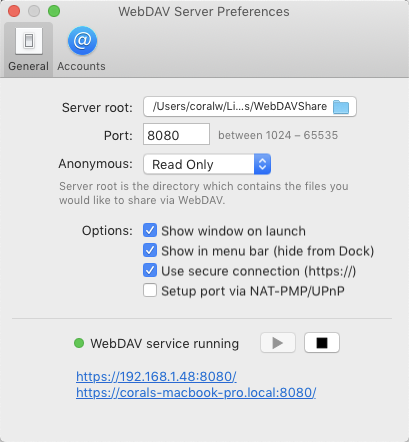
I would like to synch Apple Notes or KeyNotes without iCloud. And, I wonder if WebDAV Server could serve this purpose?
I appreciate your advice,
Anthony
Hi, you can store your documents on WebDAV Server, but how the documents are synced is up to the WebDAV clients. Thank you!
Would love to try the WebDAV app, but we cannot use the App Store on our managed company devices. Do you have a direct method of download and purchase?
Hi Mark, we are sorry but WebDAV Server is not available outside of the Mac App Store. Thank you!
Does WebDav generate a self-signed certificate for SSL support? if so, where is it located?
Thank You
Hi,
The self-signed certificate files are stored in the following locations:
~/Library/Containers/net.langui.WebDAVServer/Data/conf/ssl.crt~/Library/Containers/net.langui.WebDAVServer/Data/conf/ssl.keyThank you!
Great App, i can’t leave without it ! + I’m considering buying a M1 Mac, will it be able to run your WebDav Server App … ?
Hi MERLiN,
Yes, WebDAV Server works natively on M1 Macs.
Thank you!