iSVN is a fully-functional SVN Client for iOS.
With iSVN you can update/view/edit files and commit changes on your iPhone/iPad easily.
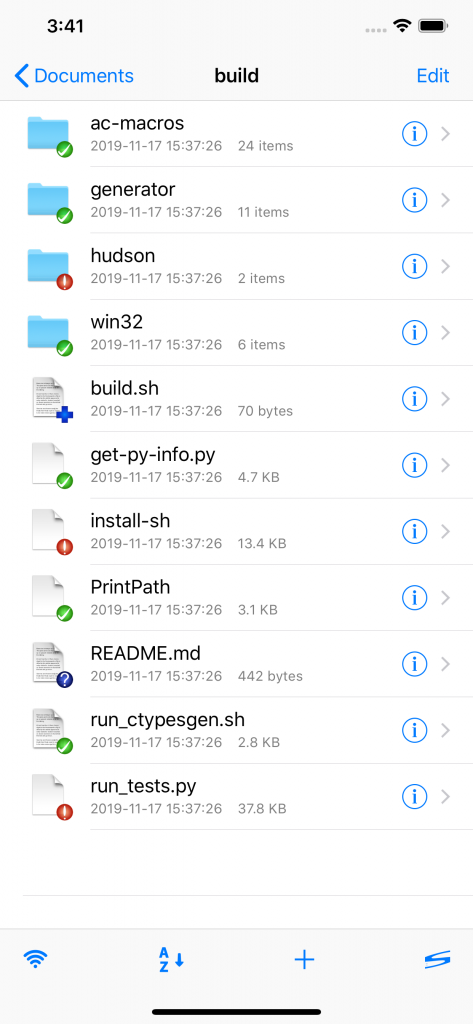
Got the following issue when trying to commit changes to SVN server:
svn: OPTIONS of ‘https://langui@langui.net/svn/MyProject/trunk/src’: Server certificate verification failed: certificate issued for a different hostname, issuer is not trusted (https://langui.net)
I’m using svnX, and it seems there is no way to get around this issue. I searched the web but found no solution.
Finally, I tried to update the svn working copy in terminal:
$ svn up
Error validating server certificate for ‘https://langui.net:443’:
– The certificate is not issued by a trusted authority. Use the
fingerprint to validate the certificate manually!
– The certificate hostname does not match.
Certificate information:
– Hostname: langui-server
– Valid: from Wed, 20 Apr 2011 15:08:48 GMT until Thu, 19 Apr 2012 15:08:48 GMT
– Issuer: langui.net
– Fingerprint: e6:52:b9:b6:f2:35:68:6c:cd:93:ef:b2:f3:15:02:dd:85:2b:1f:28
(R)eject, accept (t)emporarily or accept (p)ermanently? p
At revision 49.
Then try agin with svnX, it works!